
October 2nd, 2015 Updated by Smile Harney
Though Apple TV can play AVI files, it only enables to play AVI encoded with Motion JPEG (M-JPEG).
However, AVI is a media container format which may include various video codes like DivX, Xvid, WMV, or MPEG etc. Therefore, symptoms in playing AVI on Apple TV will often occur just as the following:
Whether via iTunes or Airplay to stream AVI to Apple TV for easy playback AVI on HDTV, the precondition is that the AVI files is compatible with Apple TV. Therefore, converting AVI to Apple TV more supported MP4 will be the best option for successfully play all kinds of AVI files on Apple TV 4/3/2/1.
Below will describe a step by step tutorial on how to convert AVI to Apple TV compatible video format on Windows 8/7/Vista/XP or Mac OS X Mavericks, Mountain Lion, Lion, Snow Leopard, Leopard and Tiger.
Free download the ideal AVI to Apple TV Converter Mac or Windows version (depends on your computer operating system) - iDealshare VideoGo (Mac Version, Windows Version ), install and run it, the following main interface will pop up.
iDealshare VideoGo, the professional AVI to Apple TV Converter, supports converting various AVI videos to Apple TV more supported MP4 on Mac or Windows. And the converted AVI files are also compatible with other Apple devices like iTunes, iPad, iPhone, iPod, QuickTime, iMovie, Final Cut Pro and etc.
Aside from converting AVI to Apple TV format, this powerful Apple TV AVI Converter also can convert WMV, MKV, ASF, FLV, MPG, WTV, VOB, SWF, 3GP, RMVB, MXF, and etc to Apple TV video format. It even can convert Apple MP4, MOV to Windows video format like AVI, WMV and etc.

Click "Add File" button to import the AVI movies you want to play on Apple TV. Batch conversion is supported, so you can add multiple files for converting AVI to Apple TV video format at a time.
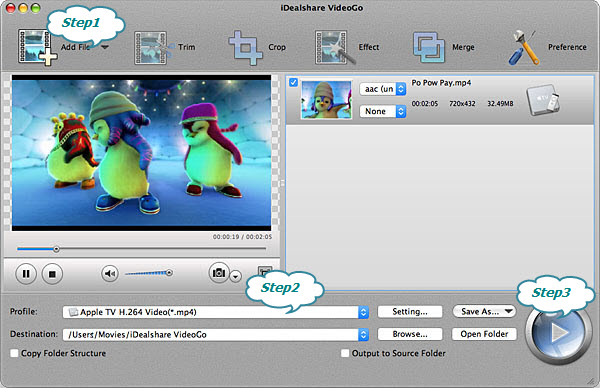
This ideal AVI to Apple TV Converter provides the video preset for Apple TV.
Simply click the "Profile" drop-down button to select "Apple TV MPEG4 Video (*.mp4)" from "iPad & Apple TV" category.
Click "Convert" button, then this powerful AVI Apple TV Converter will automatically convert all the AVI files you imported to Apple TV MP4.
When the AVI to Apple TV video format conversion is done, simply stream the converted AVI to Apple TV by the help of iTunes or AipPlay Mirror. Then it is just easy to play AVI on your HDTV via Apple TV.