
June 12th, 2014 by Smile Harney
Samsung TV only plays AVI encoded with Divx 3.11/4.x/5.x/6.1, XviD, H.264 BP/MP/HP, MPEG-4 SP/ASP, Motion JPEG. If your AVI files are encoded with other codec, Samsung TV will not play.
In order to solve can't play AVI on Samsung TV, a recommended solution is to convert AVI to Samsung TV more supported video format. iDealshare VideoGo is just the right AVI to Samsung TV Converter which can fast and batch convert AVI to Samsung TV format on Mac or Windows.
Besides converting AVI to Samsung TV video format, iDealshare VideoGo also helps to convert FLV, VOB, MOV, WTV, DVR, RMVB, DV, MKV, MP4, AVCHD, MTS, MXF, SWF, Apple ProRes, OGV, MVI and etc to Samsung TV video format. It even can convert WMA, FLAC, WAV, AIFF, Apple Lossless, M4A, AAC, AC3, RA, AU, 3GA, MKA, DTS, APE, OGG, Opus and more audio to Samsung TV supported MP3.
The follow will describe a simple step by step guide on how to convert AVI to Samsung TV format. It also applies to converting other video or audio formats to Samsung TV supported one.
Free download the ideal AVI to Samsung TV Video Converter - iDealshare VideoGo (Windows Version, Mac Version), install and run it, the following interface will pop up.

Click "Add File" button to locate and import the AVI movies which your Samsung TV can't play.
Tips: This professional AVI to Samsung TV Converter also supports drag and drop function and batch conversion.
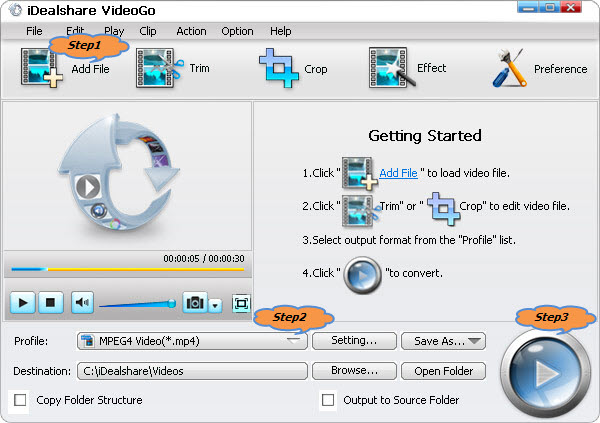
Click the "Profile" drop-down button to select Samsung TV supported 'H.264/MPEG-4 AVC Video(*.mp4)' from the "General Video" category.
To convert AVI to Samsung TV supported audio format, select MP3 from the "General Audio" category.
Click the "Convert" button to start and finish converting AVI to Samsung TV supported video or audio format.
After finish the AVI to Samsung TV format conversion, simply transfer the converted AVI files to your USB drive and then plug USB key directly into Samsung TV to successfully play AVI on Samsung TV as easy as you play other video files. And you will never meet the following Samsung TV AVI troubleshooting:
AVI is not a video file type in itself but rather is referred to as a "container". Within that container can be any of many different kinds of video & audio formats. For example, an AVI can contain Xvid, DivX, MPEG-1, MPEG-2, WMV1, WMV2, DV, Motion JPEG, H.263 or RAW uncompressed video amongst others and audio can be OGG, MP3, DCA, MP3, PCM, AC3, etc.
However, Samsung TV has limited support for the AVI codec, it only support AVI with DivX, Xvid, H.264, MPEG-4, Motion JPEG codec. If the AVI files contain Samsung TV supported codec, Samsung TV will enables to play AVI files; if the AVI video contain Samsung TV unrecognized codec, Samsung TV won't play these kinds of AVI files.