
December 3rd, 2016 by Smile Harney
It is hard to tell Samsung Smart TVs can or can not play HEVC/H.265 videos because there are many models of Samsung Smart TVs and the supported video formats of each model may differ from the others, but generally speaking, the newest launched Samsung Smart TVs with higher price can support to play HEVC/H.265 videos while the relatively older models with lower price can not play HEVC/H.265 videos.
If you do not know whether your Samsung Smart TV can play HEVC/H.265 videos or not you had better check your TV Manual or try to play HEVC/H.265 videos on your Samsung Smart TV, if after your trying your Samsung Smart TV can not play HEVC/H.265 videos, then HEVC/H.265 videos is not one of supported video codec, so in order to play HEVC/H.265 videos on your Samsung Smart TV the easiest solution is to convert the unsupported HEVC/H.265 videos to one supported by Samsung Smart TV, like H.264 with resolution 1920x1080 or other supported video formats as per your Manual.
The following step by step guide can just help you to convert the unsupported HEVC/H.265 videos to Samsung Smart TV supported H.264 video or other supported videos. .
Free download the powerful HEVC/H.265 to Samsung Smart TV Converter - iDealshare VideoGo (for Windows, for Mac), install and run it, the following interface will pop up.

Click "Add file" button to add HEVC/H.265 video to iDealshare VideoGo. iDealshare VideoGo also supports you to drag and drop HEVC/H.265 video to iDealshare VideoGo
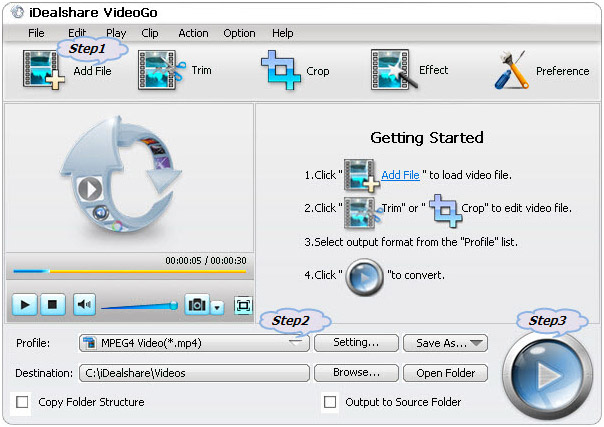
Click "Profile" button to set Samsung Smart TV H.264 or other Samsung Smart TV supported video formats as the final output format.
Finally click "Convert" button to start and finish the converting HEVC/H.265 to Samsung Smart TV process. After the conversion you can import the converted H.264 video on your Samsung Smart TV without any problem.
HEVC is a codec and actually means the same codec with H.265. HEVC and H.265 mean the same codec but with different names. HEVC and H.265 are both defined by Moving Picture Experts Group (MPEG) and the Video Coding Experts Group (VCEG). H.265 is a free and open-source software library and the most popular way to encode video to HEVC.
So iDealshare VideoGo can convert the unsupported HEVC/H.265 to all Samsung Smart TVs, no matte which model you have, including Samsung 28" Class H4500 LED Smart TV, Samsung 32" Class J5205 Full LED Smart TV, Samsung 32" Class J4500 LED Smart TV, etc.