
May 23th, 2016 by Smile Harney
Sharp 4K TV, FHD TV, LED Smart TV, LED Smart 3D TV or other LED/LCD TV can all allow users to transfer video, audio or photo to Sharp TV for playback via USB, but which does not mean users can transfer all video files to it. The video file via USB must comply with the Sharp TV Manual. But sometimes users still have playback issues even if the video file format is on Manual's supported list. That's because the video codec contained in the video format is not supported by Sharp TV.
We will explain it thoroughly by taking Sharp Aquos TV LC-60LE650U as an example. On LC-60LE650U Manual the file format with extension .AVI, .MKV, .ASF, .WMV, .MP4, .MOV, .MPG, .MPEG is on the supported list, but only MKV with Divx 3.11/4. x/5.1/6.0 or Xvid H.264 or MPEG 4 or MP4 with H.264 or MPEG 4 or MPG with MPEG 2 or MPEG 1 is supported. The similar will happen with AVI, ASF, WMV, MOV too. Each video file must be with the supported video codec can be supported by each model of Sharp TV.
So when you transfer video file to Sharp TV via USB you need ensure the video format and the video codec are both supported. If you video file can not be played smoothly you need to convert your video file to the video format with the video codec supported by your model of Sharp TV as per your Manual. If you do not want to check your Manual or your Manual is lost you can directly convert your video file to MP4 H.264 which is supported by almost all models of Sharp TV.
To efficiently convert your video file to Sharp TV what you need is a professional Sharp TV Converter, let's say iDealshare VideoGo.
iDealshare VideoGo can convert all Sharp TV unsupported video file, like MKV, MP4, AVI, WMV, MOV, FLV, ASF, 3GP, AVCHD, MPG, MPEG, WEBM, etc to Sharp TV supported one.
And also iDealshare VideoGo can edit any above listed video format with its extraordinary video editing functions.
Better still iDealshare VideoGo can convert any video format to another one, like converting MKV to MP4, AVI to WMV, WMV to 3GP, FLV to MOV, ASF to MPG, AVI to MP4, etc.
What's more iDealshare VideoGo can extract audio, like MP3, AIFF, AAC, FLAC, M4A, etc from any video file.
The step by step guide will take converting FLV to Sharp TV supported video format as an example. It can also help to convert any video format to Sharp TV supported one.
Free download the powerful Sharp TV Video Converter - iDealshare VideoGo (for Windows, for Mac), install and run it, the following interface will pop up.

Click "Add file" button to add FLV video to iDealshare VideoGo. You can also use dragging and dropping function and batch conversion function to add FLV files.
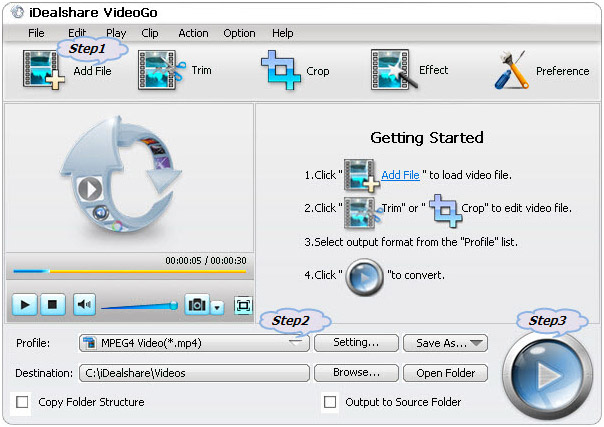
Click "Profile" button to select Sharp TV supported MP4 H.264 as the final output format.
Click "Convert" button to convert FLV to Sharp TV supported MP4 H.264, after a while you can get the converting MP4 H.264 process done and then you can import the converted MP4 H.264 to Sharp TV for playback.
Get iDealshare VideoGo, you can convert all video file and then play any video file on all models of Sharp TV, whatever what model of Sharp TV you own, like N8000U/ N5200U/N7000U/N9000U/N6200U/N5000U/N6000U/ LC-90LE745U/ LC-60LE847U/ LC-60LE845U/ LC-46LE540U/ LC-60C6400U/ LC-40LE431U/ LC-32LE440U, etc.