
May 28th, 2019 by Smile Harney
Nowadays, the latest Hisense TVs have been designed with the functions to play many exciting movies and videos with installing many Apps, which will serve the users more conveniently, but there are still many users, especially the elder users, who like to play their favorite movies or videos through USB. However, when playing videos through USB, many users have failed to play their videos on Hisense TVs, even the MP4 files, the most playable video formats. Why? Doesn't Hisense TV support to play MP4? If so, how can we successfully play any MP4 on Hisense TV?
Well, from Hisense TV official website, we can clearly see that MP4 is supported by almost all Hisense TVs, but not all codecs wrapped in MP4 are supported by all Hisense TVs. Users can check your Hisense TV Manual to know which codecs are supported by your Hisense TV model. And if you do not want to bother to check the Hisense TV Manual to find the supported codecs, you can directly use a Hisense TV converter to convert the unsupported MP4 to MP4 MPEG-4, since MP4 MPEG-4 is supported by almost all Hisense TV models.
Follow the guide below to easily convert the unsupported MP4 to any Hisense TV best supported MP4 MPEG-4.
Free download the best MP4 to Hisense TV Converter - iDealshare VideoGo (for Windows, for Mac), install and run it, the following interface will pop up.

Click the "Add File" button to easily get the unsupported MP4 imported to this MP4 to Hisense TV.
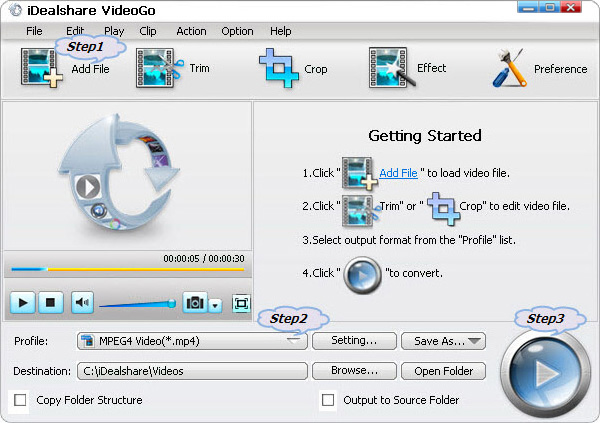
Click the "Profile" button >"General Video" category to choose MP4 MPEG-4 as the final output format.
Finally click the "Convert" button to start and finish the MP4 to Hisense TV MP4 MPEG-4 conversion.