
October 27th, 2014 by Smile Harney
In our daily life, it is common and convenient to play videos on Samsung TV through USB drive. However, not all the video formats are compatible with Samsung TV including MOV files.
Actually, MOV represents Apple QuickTime movie which is a compressed multimedia format and very popular in Apple products like QuickTime, iPhone, iPad. However, this popular Apple video format MOV is not so compatible with Samsung product like Samsung TV. Therefore, to play MOV on Samsung TV successfully, we must convert MOV video to Samsung TV more compatible formats.
We highly recommend a versatile MOV to Samsung Converter-iDealshare VideoGo, so that the following problems will be solved:
The following will show a step by step guide to convert MOV to Samsung TV with the help of iDealshare VideoGo. Besides converting MOV files, iDealshare VideoGo also can convert video formats like AVI, MKV, VOB, WMV, MPG, etc, and make them playable on Samsung Smart TV and other portable devices.
Free download the professional MOV to Samsung Converter app - iDealshare VideoGo (Windows Version, Mac Version), install and run it, the following interface will pop up.

Click "Add File" button to import MOV files which you want to convert to Samsung TV format. Or simply drop your MOV videos into this Samsung TV MOV converter.
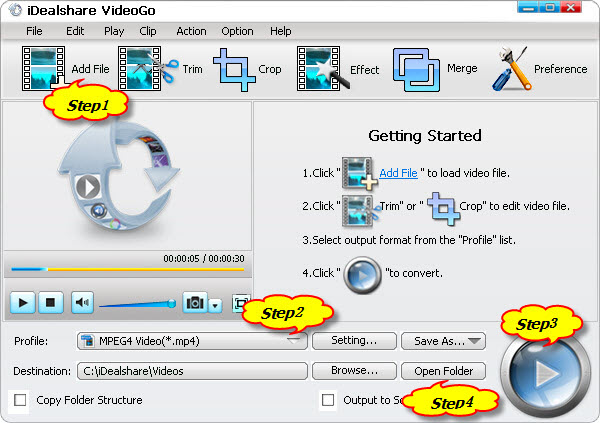
Click the "Profile" drop-down button to select desired video format for the converted file from the "General Video" category. People usually choose MP4 as the target format because MP4 is one of the most compatible format on Samsung TV.
Click the "Convert" button to complete converting MOV to Samsung TV supported video format.
Transfer the converted MOV files to USB drive then connect with Samsung TV. Open the target file, and then enjoy MOV videos on Samsung TV.