
March 6th, 2017 by Smile Harney
MP4 and WMV are both popular video formats and we all know that each of them was created for some specific uses. For example, only the latest version of Windows Media Player can play MP4 file while WMV is supported on all versions of Windows Media Player and Xbox360 can only support some MP4 with the supported video codecs while almost all WMV can be played well on Xbox 360. So if you have your own need to convert MP4 to WMV, like the above users need, you need the most professional MP4 to WMV converter - iDealshare VideoGo to help you.
iDealshare VideoGo is just the best MOV to WMV converter which has both Mac and Windows version.
It can easily help to:
The following step by step guide will help you to convert MP4 to WMV easily.
Free download the professional MP4 to WMV Converter - iDealshare VideoGo(for Mac, for Windows), install and run it, the following interface will pop up.

Click "Add file" button to import the unsupported MP4 or drag and drop the MP4 to this MP4 to WMV Converter
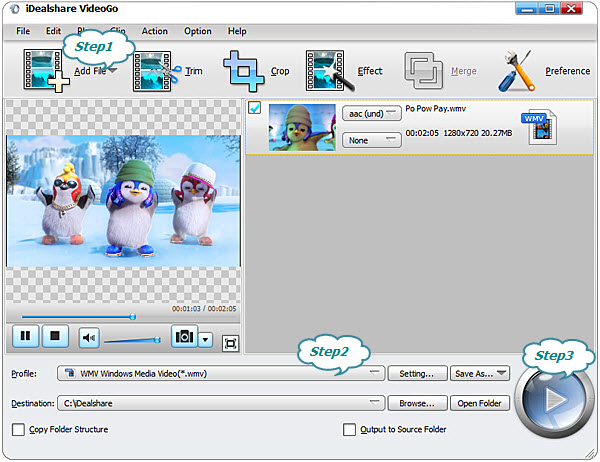
Click "Profile" button to set WMV from the "General Video" category as the final output format.
Finally click "Convert" button to finish converting the unsupported MP4 to WMV.
There are other MP4 to WMV converters, but among all these ones, iDealshare VideoGo can provide you with the highest conversion speed and the best conversion video quality. Besides iDealshare VideoGo is not only a MP4 to WMV converter but also an any video converter which can convert any video format to the one you need to solve the video incompatibility issue.