
October 13th, 2015 Updated by Smile Harney
AVI, short for Audio Video Interleave, developed by Microsoft in 1992, which is one of the dominate formats on Windows. However, when you want to import AVI files to your Mac devices or apps like iPad, iPhone, iPod, QuickTime, iTunes, you will come across a big problem. The reason behind this is merely several uncommonly used AVI formats are supported on Mac devices and apps. In order to use AVI files on Mac devices or apps, what we need is to convert AVI to MOV.
MOV represents the QuickTime multimedia file format, developed by Apple as a video and audio format. MOV is commonly used Mac media player-QuickTime Player and widely applied in Mac devices like iTunes, iMovie, Final Cut Pro, iPad, iPhone, iPod, etc.
Here we highly recommend a powerful AVI to MOV Converter called iDealshare VideoGo. This AVI to MOV Converter for Mac and Windows guarantees no loss of quality during AVI to MOV conversion. In addition, its high speed is quite amazing. With this app, the following issues will never bother you:
Besides specialized in AVI to MOV converting area, iDealshare VideoGo is proved a helpful assistant in other fields. Check out more features as below:
Known the above unique feature about this AVI to MOV converter, please follow the simple three steps to easily convert AVI to MOV for QuickTime, iTunes, iPad, iPhone, iPod
Free download the professional AVI to MOV Converter for Mac or Windows -iDealshare VideoGo(for Mac , for Windows), install and run it, the following interface will pop up.

Click "Add File" button to add the AVI files, or directly drag and drop AVI clips to AVI to MOV Converter. Batch AVI to MOV conversion is also available.
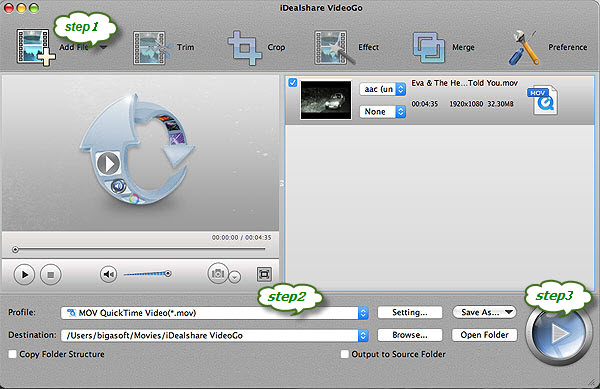
Click the "Profile" drop down button to select MOV QuickTime Video(*.mov) from the "General Video" category.
Tips: if you want to sync AVI to your idevices, please choose the presets for iOS devices from "iPhone", "iPad & Apple TV", "iPod".
Click the "Convert" button to finish AVI to MOV converting.