
January 7th, 2015 by Smile Harney
Can't play RMVB in Windows Media Player? Want to know how to play RMVB in any popular video player? This article will introduce you professional RMVB to AVI Converter and its step by step guide to convert RMVB to AVI, WMV, ASF, MPEG-1, MPEG-2, MPEG-4, MOV, etc.
RMVB is a variable bitrate video format developed by RealNetworks. Compraed with DivX (.avi) files RMVB always in smaller size, lower bitrates but better video quality. However RMVB is a relatively new video format and can only be played by RealPlayer natively. Differ from RMVB, AVI can be played by nearly any popular video player only if the audio and video in AVI are compressed with the codecs can be recognized by the video player, like QuickTime, Windows Media Player, VLC Media Player, Open Freely, DVC Player, etc.
In order to play RMVB in any popular video player we had better to convert RMVB to AVI, the more common used video format.
In this case, iDealshare VideoGo, as the best RMVB to AVI converter, is highly recommended. With iDealshare VideoGo, you can batch convert RMVB RealPlayer video to AVI format without loss of video quality. Besides converting RMVB to AVI, it also supports converting RMVB to WMV, MP4, MOV, ASF, MPG, FLV, WTV, WebM, DV, OGV video format.
It even can extract audio from RMVB video and convert RMVB to MP3, RA, AU, WMA, AAC, M4A, FLAC, Apple Lossless, WAV, AC3 and more audio format.
Follow the step by step guide below to learn how to convert RMVB to AVI
Free download the professional RMVB to AVI Converter - iDealshare VideoGo (for Windows, for Mac), install and run it, the following interface will pop up.

Click "Add file" button to add RMVB files to this RMVB to AVI Converter
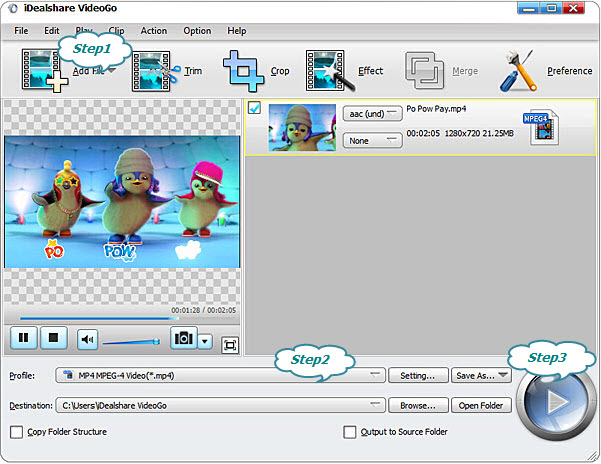
Click "Profile" button to set the output format as AVI
Click "Convert" button to start and finish RMVB to AVI video format conversion