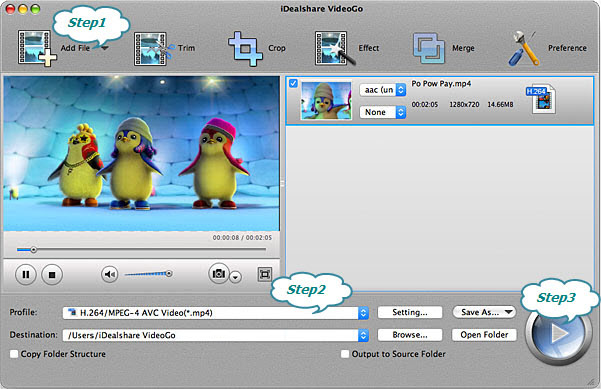WMV to MP4 Converter Mac/PC - How to Batch Convert WMV to MP4?
Convert WMV to MP4 to Play WMV on Mac, iPhone, iPad, iPod, PS3, iMovie, iTunes, Apple TV, QuickTime, Android etc.

January 14th, 2015 by Smile Harney
Overview
As we all know that WMV is Windows Media Player video format. In most situations, it only plays on Windows computer apps. If we want to play WMV on Mac apps, iOS devices, Android, PS3 etc, it will
end in fail. In this situation, we had better convert WMV to MP4.
WMV to MP4 Converter for Mac and Windows
Though there are many WMV to MP4 converters on the market, most of them can only work on Windows, there are few WMV to MP4 Converter Mac version. iDealshare VideoGo, the best WMV to MP4
Converter for Mac and Windows, is especially designed to batch convert WMV to MP4 with fast speed and high quality on Mac OS X or Windows.
More features about this professional WMV to MP4 converter:
- Besides converting WMV to MP4, as a professional video or audio converter, it also achieves conversion among most video and audio format like WMV, MOV, AVI, MPG, RMVB, Apple ProRes, DV, 3GP,
MPEG-1, MPEG-2, MKV, WTV, FLV, OGV, F4F, F4V, TS, MXF, AVCHD, DVR, DAV, ASF, SWF, MP3, FLAC, OGG, WAV, WMA, DTS, and etc.
- Aside from WMV to MP4 Converter, it also act as a video and audio editor, adjusts video and audio like trim, crop, split, merge, rotate, compress, effect, watermark, etc.
How to Convert WMV to MP4 on Mac or Windows?
Simply follow the step by step guide to convert WMV to MP4 in high speed and without any loss of quality on Mac or Windows with the help of the WMV to MP4 Converter.
Then it is just easy to play WMV on Mac, play WMV on iPhone, play WMV on iPad, play WMV on iPod, , play WMV on PS3, play WMV on Apple TV, play WMV in iMovie, play WMV in QuickTime, play WMV in
iTunes, etc, play WMV on Android, Samsung Galaxy, HTC etc.
Make Preparation: Free download WMV to MP4 Converter for Mac or Windows


Free download this professional WMV to MP4 Converter Mac or Windows version - iDealshare VideoGo (for Windows, for
Mac), install and run it, the following interface will pop up.

Step 1 Import WMV videos
Click the "Add File" button to add WMV videos to this WMV to MP4 Converter Mac version. Batch conversion can be fulfilled through importing multiple WMV files simultaneously.
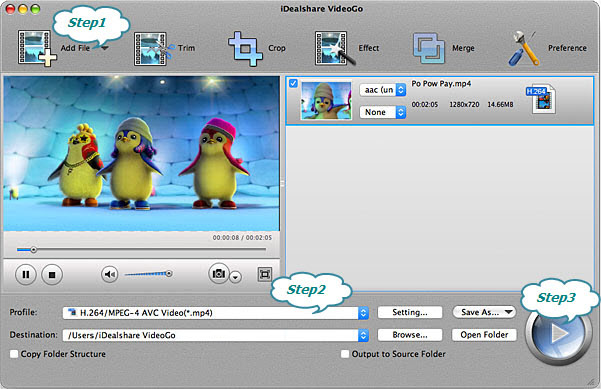
Step 2 Define the output format as MP4
Click the "Profile" drop-down button to select MP4 from the "General Video" category. The users can also select the corresponding portable devices from the list.
Step 3 Start WMV to MP4 conversion
Click the "Convert" button at the right bottom side to start and finish converting WMV to MP4.
Conclusion
All the following issues will be solve with the above WMV to MP4 Converter and step by step guide.
- Need help converting wmv to mp4? -I am streaming a video from a windows media server. The problem that I am having is all of my views cannot view the video in WMV format. Is there any software or
online services that will convert wmv to mp4 in live mode.
- Converting from wmv to mp4? -I have a video project that I am completing on iMovie on my MacBook. However, another girl in my group for this video project is completing a portion of the project
on Windows MovieMaker, which she is emailing me for insertion into the main project on iMovie. My question is, how do I convert wmv to mp4? Can I simply just change the ".wmv" to ".mp4" on my
desktop, and that will work? Or do I have to go through some sort of conversion program to get it the clips onto iMovie?
- I have a concert I need to convert for my iPod. What's the best free wmv to mp4 converter?
- I need to convert some wmv and avi files to mp4 to use them on my iPhone. Any idea how I can do that?
- Does anyone know of a SAFE, easy, and free program to convert WMV files to MP4?
- I have mp4 files, and wmv files.. i can play them on itunes, it shows under "movies" in the itunes left and side..But when i sync it, nothing goes to my ipod except for songs, what am i doing
wrong? or not doing? Pleaseee help!
- How to convert WMV to MP4 AVC? -I am trying to get a movie on my PSP but nothing is working. I tried media-convert.com, but when I put the converted file on my PSP it comes out corrupt. I have
used many converters, but most of them leave watermarks. Plus, i need them in MP4 AVC format.
- All the above problems will be solved in this passage for we will introduce a simple approach to convert WMV to MP4.