
January 16th, 2015 by Smile Harney
MP4 is a digital multimedia format most commonly used to store video and audio, but can also be used to store other data such as subtitles and still images. Usually it is encoded with MPEG-4 code. MPEG-4 compression discards more information than MPEG-1 and MPEG-2 which means MP4 is developed mainly to use on portable devices, like PSP, iPod, iPhone, Android, etc. and online stores.
MPEG is compressed with MPEG-1 or MPEG-2. Usually, MPEG is used with VCDs and DVDs. Due to the compression feature compared with MP4, MPEG can provide more superior video quality. We can't tell the quality difference clearly from tiny screens in mobile phones, but when playing on HDTV the final video quality difference is very obvious.
So if we want to play videos on HDTV or other high definition devices, we need to convert MP4 to MPEG. iDealshare VideoGo, as the best MP4 to MPEG converter, is just designed to convert MP4 to MPEG, MPG, MPEG-1, MPEG2. With iDealshare VideoGo you can easily convert MP4 to MPEG without quality loss.
Here is the step by step guide on how to convert MP4 to MPEG. with the help of the MP4 to MPEG Converter
Free download the professional MP4 to MPEG Converter - iDealshare VideoGo(for Windows, for Mac), install and run it, the following interface will pop up.

Click "Add file" button to import MP4 file to the MP4 to MPEG Converter. Or you can also drag and drop MP4 files or the folder where the MP4 videos are to iDealshare VideoGo. Batch conversion is also supported
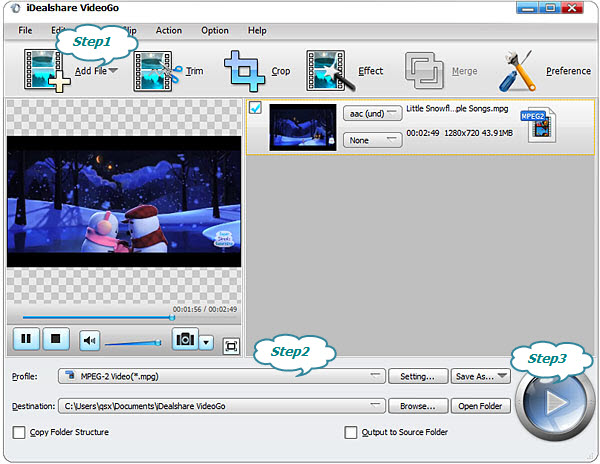
Click "Profile" button to select MPEG-1 Video(*.mpg) or MPEG-2 Video(*.mpg) as the output format from the "General Video" category or select HD MPEG-2-PS Video(*.mpg) from the "HD Video" category
Click "Convert" button to start and finish the MP4 to MPEG conversion
MPEG-1, MPEG-2 and MPEG-4 are all MPEG standards, but developed for different purposes, when playing on portable devices or transmit on internet we choose MP4 (MPEG-4); When pursuing high video quality we choose MPEG (MPEG-1 and MPEG-2).