
November 18th, 2015 Updated by Smile Harney
In order to successfully open and play F4V on any media player or portable device or edit F4V in any video editing software, a recommended solution is to convert F4V to a more compatible video format like convert F4V to MP4, AVI, MPG, FLV, MOV, WMV and etc.
iDealshare VideoGo is just the right F4V Converter which can fast and batch convert F4V to almost all popular video or audio format on Mac or Window. Aside from converting F4V files, this ideal F4V Converter Mac or Windows version even can convert FLV, SWF, F4F, F4M, GIF and etc. Moreover, this professional F4V conversion app also enables to do some basic editing for F4V movie files.
The following will take converting F4V to MP4 as an example, it also applies to convert F4V to other video or audio format. It even applies to convert other video files like FLV, SWF, F4F, F4M, WebM, OGV, GIF, MXF, AVCHD and etc.
Free download the ideal F4V Converter for Mac or Windows - iDealshare VideoGo (for Windows, for Mac), install and run it, the following interface will pop up.

Click "Add File" button to import the F4V files which you want to convert to MP4. Or directly drag the F4V movies to the main window of this F4V Video Converter.
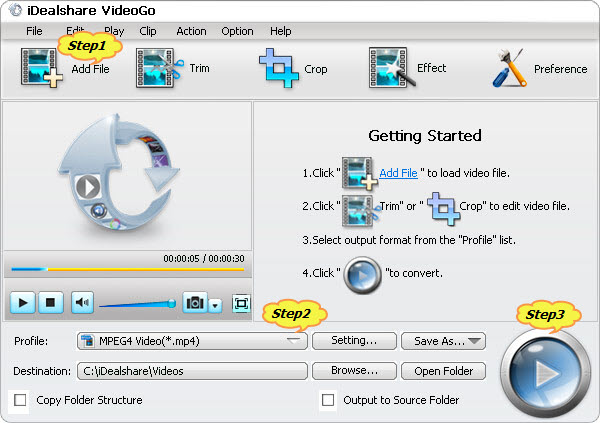
Click the "Profile" a drop down list to select MP4 from the "General Video" category. Or you may also search the MP4 format by using the search bar.
Click the "Convert" button to start converting F4V to MP4 video format. A process bar will show on the bottom of the interface to show the F4V to MP4 conversion progress.