
January 7th, 2015 by Smile Harney
As we know that AVI and MP4 are both multimedia container formats and can both store various video and audio into one file. However the difference between AVI and MP4 can't be ignored either as well as their similarities.
Compared with AVI, MP4 can be played on Mac OS. And usually for one same video, MP4 is in smaller size than AVI.
Occasion 1
You can't import AVI to iTunes for syncing
Occasion 2
AVI can't be played on some devices, such as iPhone, iPad, iPod, Android Phone and some tablet but MP4 can.
Occasion 3
When uploading to YouTube, YouTube recommends MP4 not AVI
From the above we can clearly see why and when we need to convert AVI to MP4.
In this case, an AVI to MP4 Converter will be in desperate need. iDealshare VideoGo, the best AVI to MP4 Converter for Mac and Windows, is just designed to convert AVI to MP4 at fast speed and with original video quality.. Batch AVI to MP4 conversion is also supported.
Besides converting AVI to MP4, it also allows you to batch convert AVI to MOV, Apple ProRes, DV, FLV, WebM, 3GP, MP3, WAV, AAC, M4A, FLAC, AIFF and etc.
The following part will show you a specific step by step guide on how to convert AVI to MP4 on Mac. It also applies to convert AVI to MP4 on Windows.
Free download the professional AVI to MP4 Converter Mac version - iDealshare VideoGo(for Mac, for Windows), install and run it, the following interface will pop up.

Click "Add file" button to import AVI files you want to convert to MP4 to this AVI to MP4 Converter Mac version.
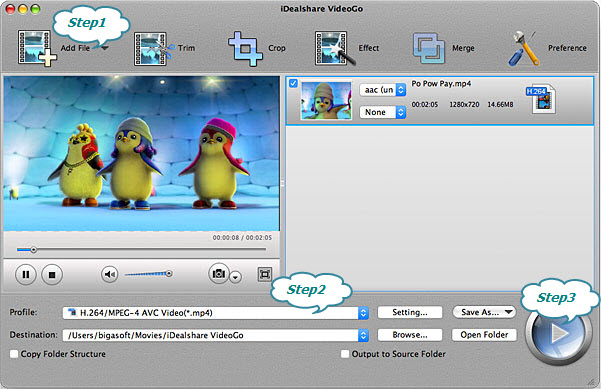
Click "Profile" button to select MP4 as the output format from the "General Video" category.
Click "Convert" button to start and finish converting AVI to MP4
With the help of the above AVI to MP4 Converter and step by step guide, the following problems will be solved: