
December 23rd, 2014 by Smile Harney
AVCHD (Advanced Video Coding High Definition) is adopted by most HD cameras, like Canon HG10, Panasonic Lumix DMC Series, Sony Alpha NEX series, etc. But people can't import AVCHD to Final Cut Pro, the non-linear video editing software, to edit. That's because Final Cut Pro can't support to edit AVCHD footage natively. Final Cut Pro can open and edit AVCHD through log and transfer operations, but a lot of restrictions still come:
In order to avoid the above drawbacks and edit AVCHD in Final Cut Pro easily and successfully, we'd better to convert AVCHD to Apple ProRes 4444/422, a minimum loss format which will work with Final Cut Pro perfectly.
To get that purpose, we will need an AVCHD to Apple ProRes converter, iDealshare VideoGo is just the ideal and perfect AVCHD to ProRes converter. With iDealshare VideoGo:
Follow the step by step guide to convert AVCHD to Apple ProRes with the help of the AVCHD to ProRes Converter - iDealshare VideoGo.
Free download the powerful AVCHD to Apple ProRes Converter - iDealshare VideoGo (for Mac , for Windows), install and run it, the following interface will pop up.

Click "Add files" button to add AVCHD files to iDealshare VideoGo. You can also simply drag and drop AVCHD files to iDealshare VideoGo.
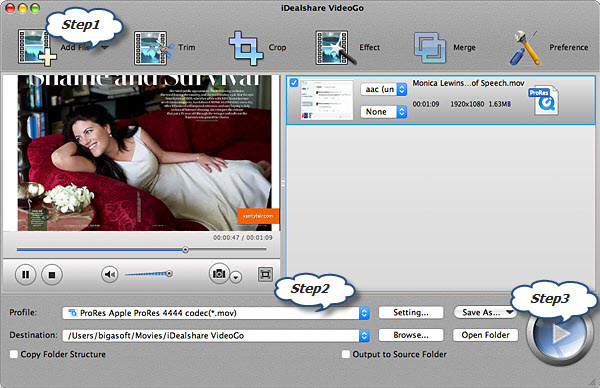
Click "Profile" button to select ProRes Apple ProRes codec (*.mov) or ProRes Apple ProRes 4444 codec (*.mov) as the output format from the "HD Video" category.
Click "Convert" button to start and finish converting AVCHD to ProRes 422, 4444.