
June 7th, 2013 by Smile Harney
With the successful sale of new CineAlta 4K cameras like Sony PMW-F55 and Sony PMW-F5, the XAVC format has been widely adopted in the marketplace. The format holds various advantages for high quality image reproduction including 4K pixel resolution, 10 bit color depth, wide color space (S-Gamut) and refined gamma (S-log). To serve the consumer market, "XAVC S" employing MP4 wrapping format is also introduced as its expansion of XAVC.
However, only little video editing software supports XAVC or XAVC S including Adobe Creative Suite 6, Avid, Final Cut Pro X, Grass Valley, Quantel, and Sony Vegas Pro 12. That is, it will end in fail if you try to import XAVC or XAVC S to the lower version of the above mentioned video editing software like import XAVC to Adobe Premiere Pro CS3/ CS4/ CS5, import XAVC (S) to Final Cut Pro 7/6 or Final Cut Express, or import XAVC to Sony Vegas 11 or lower version. And other video software like Windows Movie Maker and iMovie still cannot support XAVC (s) video files.
What if we want to import XAVC to iMovie, Windows Movie Maker, the lower version of Adobe Premiere, Sony Vegas, and Final Cut Pro X and more? A recommended solution is to convert XAVC to a more popular video format! The following article will introduce a step by step guide on how to convert XAVC or XAVC S video with high output video quality.
Free download the ideal XAVC Video Converter - iDealshare VideoGo (Windows Version, Mac Version), install and run it, the following interface will pop up.

iDealshare VideoGo, the professional XAVC Converter, can fast convert 4K, HD or Proxy XAVC/ XAVC S with almost no loss of video and audio quality. It supporting converting XAVC or XAVC S to HD MP4, AVI, MOV, MKV, ASF, MPG, TS, RM, WMV, ProRes, DV, FLV, SWF, OGV, WebM, VOB and etc. Besides converting XAVC video, iDealshare VideoGo also supports to convert MXF, AVCHD, MTS, M2T, M2TS, MOD, TOD, ProRes, R3D, MVI, MPEG-2, Flip video, RMVB, OGV, FLV, F4V and etc.
Click the "Add files" button to import XAVC (S) videos to this XAVC Video Converter.
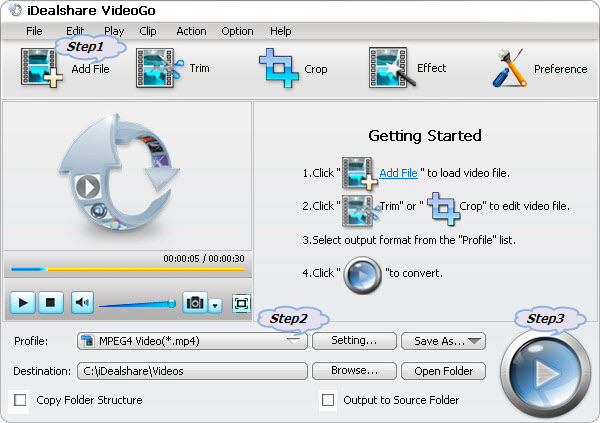
Click the "Profile" drop-down button button to select desired output video format which is compatible with your video editing software from "General Video" category or "HD Video" category.
Click the "Convert" button to start and finish the XAVC video format conversion.