
November 3rd, 2014 by Smile Harney
It is common for shutterbugs to use HD cameras like JVC, Sony, Canon to record video clips. As a result, the videos mainly belong to HD video formats including TOD, M2TS, MOD. Unfortunately, for their huge body and incompatibility, TOD, M2TS and MOD won't be supported in most portable devices like iPhone, iPad, iPod, PSP, Blackberry, etc. Moreover, they can't be uploaded to the major video-sharing site, which brings much inconvenience for users. With the aim to solve these issues, in this passage, we mainly focus on how to convert TOD to more compatible video formats covering convert TOD to MP4, convert TOD to AVI, convert TOD to MOV, convert TOD to Apple Prores, convert TOD to DVD, convert TOD to MPG, etc.
iDealshare VideoGo is one of the most professional TOD converter. Famous for its clean environment, stability and high effiency, iDealshare VideoGo will bring you a brand-new experience in the process of converting TOD to AVI, MP4, MOV, Apple Prores, DVD, MPG, etc.
Below is a step-by-step introduction to convert TOD video to other popular video format like AVI, MP4, MOV, Apple Prores, DVD, MPG, etc. It can be operated on Windows as well as on Mac.
Free download the professional TOD converter - iDealshare VideoGo (for Windows, for Mac), install and run it, the following interface will pop up.

Click "Add File" button to import TOD files which you want to convert. Or simply drop your TOD videos into this TOD converter. Batch conversion is also allowed.
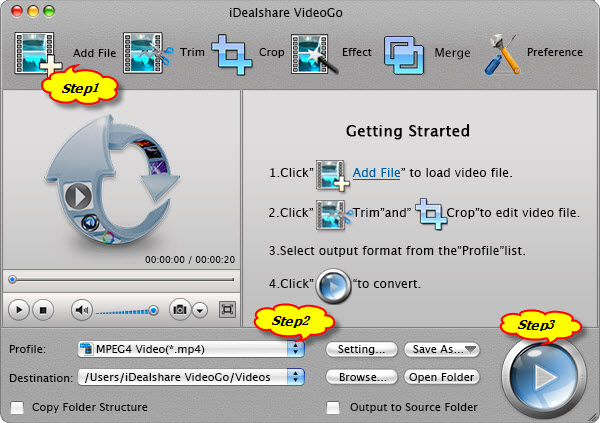
Click the "Profile" drop-down button to select desired video format for the converted file from the "General Video" category. People usually choose AVI or MP4 as the target format because the two are more compatible to portable devices.
Click the "Convert" button to finish converting TOD to other video formats.