
January 19th, 2015 by Smile Harney
M2TS is a HD video format, which is widely used in Blu-ray Disc and AVCHD, usually recorded from camcorders like Sony, Panasonic, Canon. This high quality M2TS, however, brings much inconvenience to users due to its large body as well as incompatibility. In order to edit M2TS in iMovie or playback M2TS in media devices like iTunes, QuickTime, iPad, iPod, iPhone, Apple TV, etc, we need to convert M2TS to MP4.
iDealshare VideoGo, as the best M2TS to MP4 Converter, is highly recommended to batch convert M2TS files to MP4 on Mac or Windows computer. With it, you can easily play M2TS on iPhone, iPad, iPod, Apple TV, iMovie, iTunes, QuickTime, PS3, etc.
Key features about this professional M2TS to MP4 Converter:
Please follow the step-by-step guidance on how to convert M2TS to MP4 with HIGH EFFICIENCY and NO loss of quality.
Free download this professional M2TS to MP4 Converter Mac or Windows version - iDealshare VideoGo(for Mac, for Windows), install and run it, the following interface will pop up.

Click "Add File" button to add M2TS videos from your local file. Or simply drag and drop M2TS to this professional M2TS to MP4 converter.
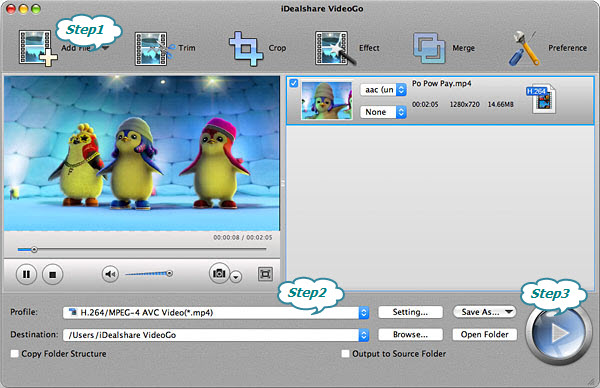
Tips: If your M2TS in your camcorder, you need first transfer them to your computer.
Click the "Profile" drop-down button to select MP4 from the "General Video" category. To convert HD M2TS to HD MP4 without loss of quality, please select HD MP4 from the "HD Video" category.
Click the BIG ROUND button at the right bottom side to start converting M2TS to MP4 process. After finished, you can import M2TS files into Apple products as well as media player like iPhone, iPad, iPod, PS3, iMovie, iTunes, Apple TV, QuickTime, etc.
The following encountered M2TS playback or edit issue will be solve with the above M2TS to MP4 Converter and step by step guide.