
October 23th, 2016 by Smile Harney
With the WebM becoming the popular video format for the web video, we often get the downloaded video in .webm format or get the WebM movies from friends or other places. However, WebM is currently not compatible with most media players, portable devices or video editing software.
Therefore, a WebM Converter and Decoder is needed by us to convert WebM to a more popular video format like convert WebM to MP4, convert WebM to AVI, convert WebM to WMV, MOV, MPG, MKV, 3GP, DV, VOB, ASF, RMVB and etc.
In another cases, we need to convert movies to WebM format for HTML web uses. Therefore, a WebM Video Converter and Encoder are also needed by us to convert videos to WebM format.
Ever dream to find a powerful WebM Converter which works both as WebM Decoder and WebM Encoder? If so, you come to the right place! The following article will introduce a professional WebM Converter to meet all you needs.
iDealshare VideoGo, the powerful WebM Converter for Mac or Windows, is an all-in-one WebM Decoder and Encoder. It can either convert WebM to other popular video/audio format or convert almost all kinds of video formats to WebM.
The following will show a step by step guide on how to convert WebM to MP4 as an example. It also applies to convert WebM to AVI, MP3, WMV, MOV, MPG, FLV, MKV, VOB and etc or convert video to WebM.
Free download the ideal WTV conversion app - iDealshare VideoGo (Windows Version, Mac Version), install and run it, the following interface will pop up.

Click the "Add File" button to locate and import WebM videos to this WebM to MP4 Converter. This powerful WebM Converter also supports drag and drop function.
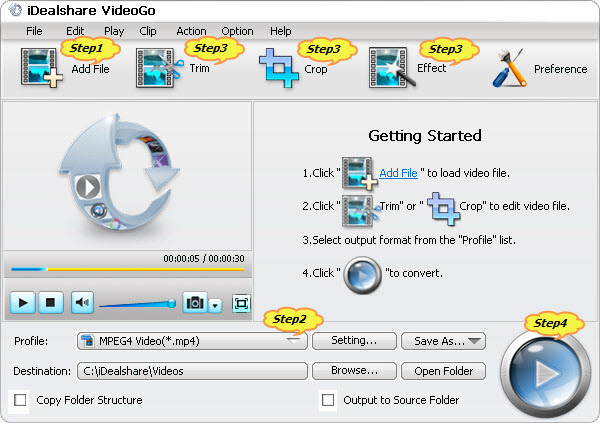
Click the drop down button on the right side of "Profile" to select MP4 as output format from the "General Video" Category.
Click the "Convert" button to start and finish the WebM to MP4 video format conversion.