
November 28th, 2013 by Smile Harney
This article will introduce a powerful TS Converter Mac or Windows version to solve any of the following TS video format conversion related needs:
iDealshare VideoGo, the professional TS Video Converter, is a all-in-one TS Decoder and Encoder which work on both Mac OS X (Mavericks included) or Windows 8/7/Vista/XP.
As a TS Decoder, this powerful TS converter can convert all kinds of TS files to almost all popular video formats like convert TS to AVI, MP4, MKV, WMV, MOV, Apple ProRes, 3GP, VOB, MPGE-1, MPEG-2, ASF, FLV, OGV, WebM, DV, RMVB. It even helps to convert TS to MP3, WAV, WMA, M4A, AIFF and more audio format.
As a TS Encoder, besides converting the popular video to TS format, this ideal TS Video Converter also helps to create TS files from AVCHD, MXF, MOD, TOD, WTV, XAVC, MVI, F4V, OGV, and etc.
The following will take converting TS to MKV as an example. This guide also applies to convert TS to MP4, AVI, WMV, MOV, 3GP, VOB, and MPG and more. It even helps to convert video to TS.
Free download, install and run the ideal AVI to DVD Player Converter - iDealshare VideoGo (for Windows, for Mac), the following interface will pop up.

Simply drag and drop the TS videos which you want to convert to MKV to this TS Video Converter main window. Or click "Add File" button to import your TS files.
Tips: If your TS files are in your camcorder, you need first transfer them to your computer before importing TS to this TS file conversion app.
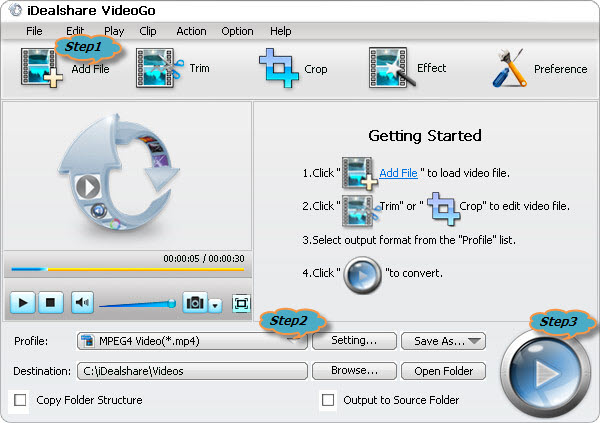
Click the "Profile" drop-down button to select "MKV Matroska Video (*.mkv)" from the "General Video" category or select "HD MKV Video (*.mkv)" from the "HD Video" category.
Click the "Convert" button to start converting TS to MKV video format, it will be finished with great video quality and fast conversion speed.