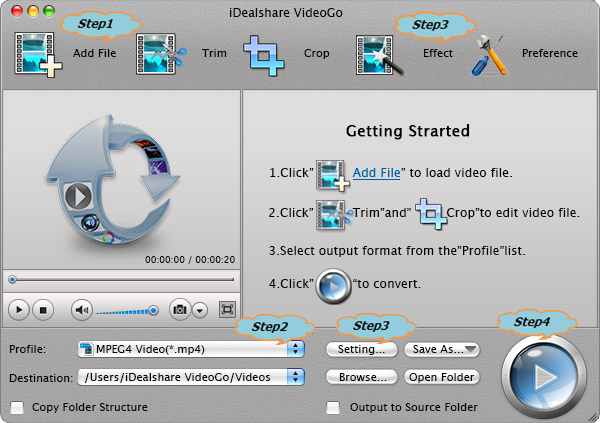OGM Converter - Convert OGM to MKV, AVI, MP4, WMV, MPG on Mac or PC
Play OGM on Mac, QuickTime, iTunes, iPad, Windows Media Player, Android etc

May 13th, 2014 by Smile Harney
Overview
Though OGM is no longer supported or developed and is formally discouraged by Xiph.org, sometimes we still get some .ogm in hands. However, this OGM video is not playable in Windows Media Player,
Mac QuickTime or iTunes, iOS iPad or iPhone, Android Samsung Galaxy, PS3, Xbox, and etc.
To play OGM video files anywhere, a recommended solution is to convert OGM to a more popular video format like convert OGM to AVI, convert OGM to MP4, convert OGM to MKV, MPG, WMV, MOV, VOB, DV,
3GP, FLV and etc.
Below will introduce a step by step guide on how to convert OGM video files to other popular video or audio format on Mac or Windows:
This guide helps to:
- Convert OGM to AVI or convert OGM to WMV, ASF to play OGM in Windows Media Player/Center or edit OGM in Windows Movie Maker;
- Convert OGM to MP4, MOV to play OGM on Mac, QuickTime, iTunes, Apple TV, iPad, iPod, iPhone etc;
- Convert OGM to MKV, VOB, MPEG-1, MPEG-2, DivX, Xvid, DV, 3GP, TS, Apple ProRes, WebM, FLV, SWF;
- Convert OGM to OGG, MP3, WAV, AAC, AC3, MP2, AIFF, Apple Lossless M4A, FLAC, DTS, RA, AU and etc audio format;
- Edit OGM like trim, crop, rotate, merge, watermark, subtitle, effect, and parameter adjustment;
- Convert OGG, OGV, OGA, Opus, OGX, SPX to other more popular video or audio format.
Make Preparation: Free download OGM Converter Mac or Windows version


Free download the professional OGM Converter for Mac or Windows - iDealshare VideoGo (for Mac, for
Windows), install and run it, the following interface will pop up.

Step 1 Import OGM video files
Click "Add File" button to locate and load the OGM files to the Mac OGM Converter.
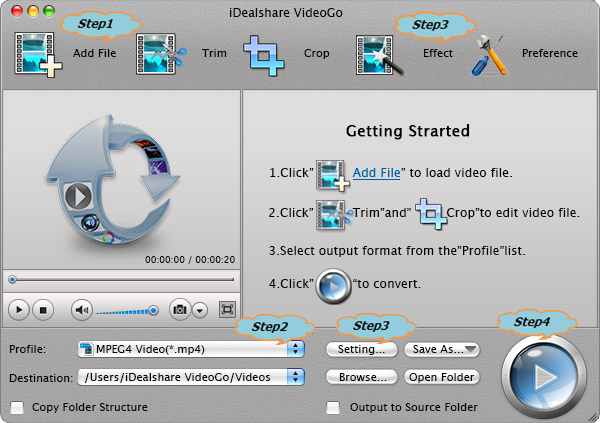
Step 2 Select desired output profile
Click the "Profile" drop-down list to set desired video or audio format which you like to convert OGM to:
- To convert OGM to MP4, AVI, MOV, WMV, MKV etc general video format, please select from the "General Video" category;
- To convert HD OGM without loss of video and audio quality, select HD video format from the "HD Video" category;
- To convert OGM to WebM, OGV, select from the "Web Video" category;
- To convert OGM to OGG, MP3 and other audio format, select from the "General Audio" category or the "Lossless Audio" category;
- To convert OGM to iPad, Android, PS3, select from the preset category for the appropriate device.
Step 3 Edit OGM video
- Click the "Effect" button to edit OGM movie files like trim OGM to only convert preferable OGM segment, crop OGM to remove black bars, rotate OGM to get desired dimension, add
effect/subtitle/watermark to OGM files.
- Click the "Setting..." button to adjust the OGM video and audio parameter like codec, bitrates, sample rate, aspect ratio, audio volume, channel and etc.
Step 4 Convert OGM to MP4, AVI etc
Click the "Convert" button to start converting OGM to MP4 or converting OGM to AVI, MOV, WMV, MKV, VOB, TS, DV, RMVB, 3GP, MPG, MP3, WAV, AAC, and other video or audio format; it will be finished
with fast conversion speed and high output quality.
Conclusion
With the above OGM Converter and step by step guide, all the following OGM format conversion or playback question will be solved with ease:
- I have an anime series that is all in .ogm format, how to play these OGM on Mac QuickTime?
- I'm trying to convert OGM to AVI in order to play OGM on my PS3. Any suggestion?
- there any OGM Converter to convert OGM to MKV on Windows 8?
- Where can I download a OGM Converter Mac version to convert OGM to MP4 or convert OGM to MOV?
- How to burn OGM files to DVD disc to play OGM on portable DVD Player on TV?