
February 13th, 2017 by Smile Harney
Have the need to extract MP3 from MOV file to playback on your iPod, MP3 player or directly as your ringtone or for some other personal uses? No matter for what reason you want to convert MOV to MP3, iDealshare VideoGo can help you with all of them.
iDealshare VideoGo is a so good converter which can convert any video format to another one or to any audio format. And in this post it helps to solve the questions like the followings:
Key Features of iDealshare VideoGo
The following guide can help you to convert MOV to MP3, WAV, etc perfectly.
Free download the professional MOV to MP3 Converter for Mac or Windows - iDealshare VideoGo (for Mac, for Windows), install and run it, the following interface will pop up.

Click "Add file" button to add MOV to iDealshare VideoGo. It also supports to drag and drop MOV to iDealshare VideoGo.
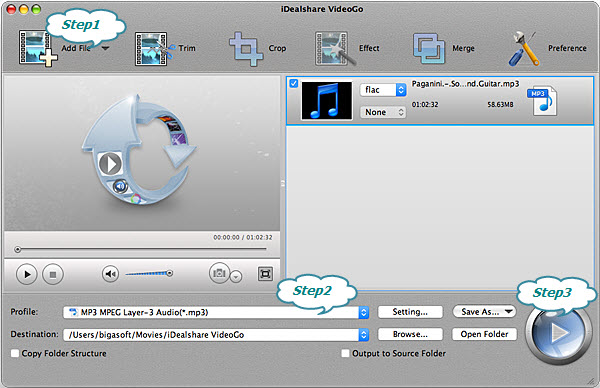
Click "Profile" button to select MP3 as the output format from "General Audio" category. You can also select WMA or WAV as the output format.
Finally click "Convert" button to start converting MOV to MP3 and successfully extract MP3 from MOV.