
February 9, 2015 by Smile Harney
It is known that Windows Movie Maker supports a small amount of video formats including ASF, AVI, WMV, MPEG-1, MPEG, MPG, M1V, MP2. So, if you want to edit and import video to Windows Movie Maker, you should have the compatible format. However, in daily life, the video recorded with our camera or iPhone, iPad, Blackberry, Android phone, usually in MP4 format. In order to import and edit MP4 video in Windows Movie Maker, the best option is to convert MP4 to Windows Movie Maker well supporting video format like WMV.
iDealshare VideoGo is just the MP4 to Windows Movie Maker converter you're looking for, which supports large MP4 file and has no watermark in the converted video. Besides converting MP4 to Windows Movie Maker compatible WMV with no loss of quality, iDealshare VideoGo can also convert between 150+ video or audio formats as well as edit video like trim, crop, rotate, merge, adjust subtitle, compress video, etc.
Please follow the step-by-step guide on converting MP4 to Windows Movie Maker with high efficiency and no loss of quality.
Free download the best MP4 to Windows Movie Maker converter - iDealshare VideoGo (for Mac, for Windows), install and run it, the following interface will pop up.

Click "Add File" button to import MP4 files to this MP4 to Windows Movie Maker.
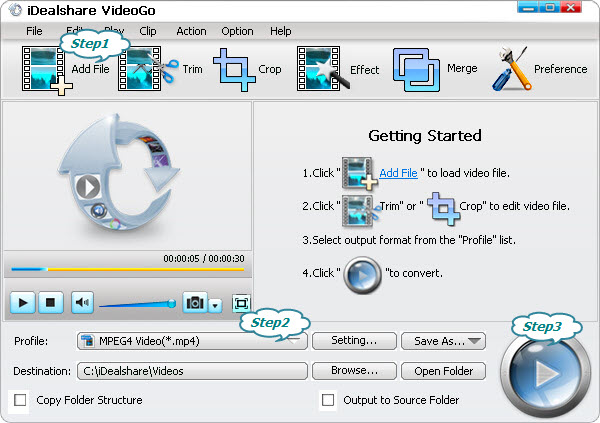
Click the "Profile" button to select Windows Movie Maker more supported video format like WMV, AVI, MPG etc as the output format from the "General Video" category.
Click the BIG ROUND button at the right bottom side, and complete converting MP4 to Windows Movie Maker more supported video format.