
January 5th, 2017 by Smile Harney
Got lots of DV files and want to encode them to MPEG-2 DVD for archive in high quality or playback on stand alone DVD player? If so, the following article just tells you how to easily convert DV video to MPEG-2 (DVD supported video format).
To encode DV to MPEG-2 DVD first, you need to download and install the professional DV to MPEG-2 DVD converter - iDealshare VideoGo
You can follow the following step by step guide to encode DV to MPEG-2 DVD.
Free download the professional DV to MPEG-2 DVD Converter - iDealshare VideoGo(for Windows, for Mac), install and run it, the following interface will pop up.

To start with, you can click "Add file" button to add DV video(s) to IDealshare VideoGo. Or drag and drop DV video to IDealshare VideoGo. If you want to batch encode DV files to MPEG-2 DVD add more than one DV files.
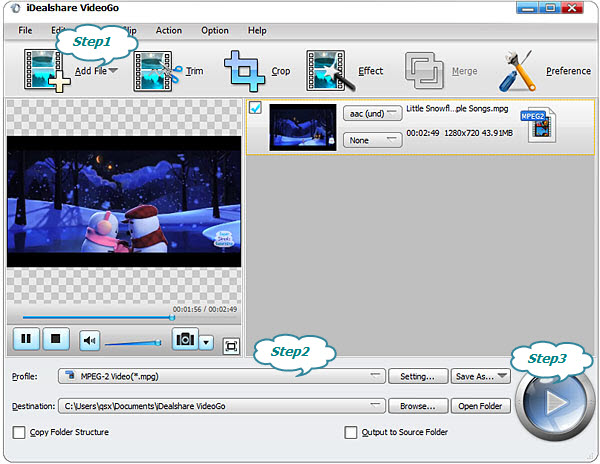
Click "Profile" button to set MPEG-2 DVD from the "General category " as the exporting format.
When you have completed the above two settings, click "Convert" button to finish the converting DV to MPEG-2 DVD.
DV is an international standard created for a consumer digital format. DV originally known to record very high quality digital video. DV uses intraframe compression. The variations of DV include DVCAM (Sony) and DVCPRO (Panasonic).