
June 23rd, 2021 by Smile Harney
Can you tell me how I can convert my APE files to MP3 for playback on my Mac computer? I have got many APE files stored on my computer, but all of them are refused to be played by my Mac computer. I searched from Google and learned that I need to convert the APE files to my Mac computer more supported MP3. So please share a method to efficiently convert APE to MP3.
As we know that APE file, also know as Monkey's Audio, is a lossless audio format and so an APE file allows users to compress audio file without losing any audio quality. APE file take big advantage over MP3 and other lossy audio formats on quality, but is not on playback aspect. Actually, APE file can not be successfully played on Mac, Windows, PSP, Xbox, Roku, Windows Media Player, QuickTime, smart TVs and more other video device and players. Is there a method to get APE file played on Mac, Windows, etc? The answer is Yes and the following article just shares a powerful APE to Mac converter - iDealshare VideoGo to help you out. iDealshare VideoGo can directly play APE on Mac without conversion. It also can convert APE to Mac more supported MP3, M4A, AIFF, AAC etc audio format.
With the help of iDealshare VideoGo, you can directly play APE on Mac without audio format conversion, you can also convert APE to Mac more supported MP3, AAC, M4A, etc audio format.
Free download the professional APE Player for Mac and APE to Mac Converter - iDealshare VideoGo(for Windows, for Mac), install and run it, the following interface will pop up.

Click the "Add file" button to get the APE file easily imported to this APE Player and converter. You can also use the Drag-Drop feature to import the APE file to iDealshare VideoGo.Then you can directly play the APE in iDealshare VideoGo. If you prefer to play APE in QuickTime, iTunes, please refer to the following step 2 and step 3 to convert APE to MP3, AAC, M4A etc audio format.
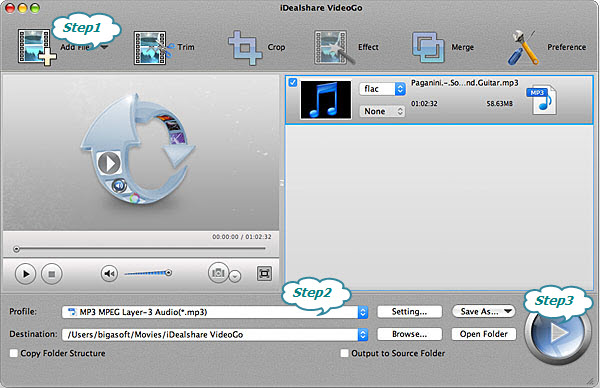
Click the "Profile" button to choose select desired audio format like MP3, M4A, AAC etc as the final output format from "Lossy Audio" category.
The last step to complete APE to MP3 conversion is to click the Convert button to get the conversion work started and finished.