
Mar 22nd, 2021 by Smile Harney
You may not be familiar with 3GA file, but you may be familiar with 3GPP file, a multimedia container format defined by the Third Generation Partnership Project widely played on some 2G and 4G mobile phones. And 3GA file is only the audio file saved in the 3GP format. This 3GA file format is not well supported by Windows computer default player - Windows Media Player and so you will definitely meet failure when you try to play your 3GA files on your Windows computer. Actually, not only for Windows computer, but also for other widely used iPhone, PSP, QuickTime, Mac computer, etc, you will fail to play 3GA files on them, too.
Now the following article will share a professional 3GA to Windows Converter - iDealshare VideoGo to help you to successfully play any 3GA file on any Windows computer. Besides, this iDealshare VideoGo also helps to play any 3GA file on any iPhone, iPad, iPod, QuickTime, PSP, etc. First, let's learn the key features of this iDealshare VideoGo in the following part.
The following guide will work to convert any 3GA file to any Windows system best supported MP3.
Free download and install the professional 3GA to Windows Converter - iDealshare VideoGo(for Windows, for Mac), install and run it, the following interface will pop up.

You need to click the "Add file" button to import the 3GA file to this 3GA to Windows converter. You can also drag and drop the 3GA file to this 3GA to Windows converter.
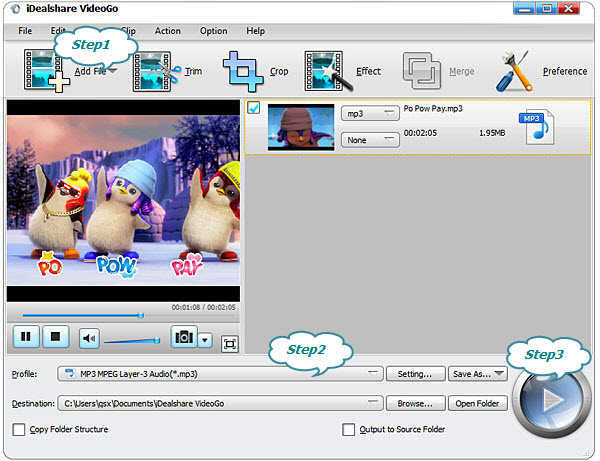
Please click the "Profile" drop-down button and select MP3 as the output audio file format from the "General Audio" category.
Click the Convert button to easily get any 3GA file easily converted to any Windows computer supported MP3.