
May 27th, 2015 by Smile Harney
The above issue is common to Sony users. Let's get to know OMA firstly. OMA is a Sony audio format which commonly seen in Sony's ATRAC3 or Atrac3plus or AAL (ATRAC Advanced Lossless). Most OMA is incompatible to popular media players.
Therefore, converting OMA to MP3 will be a wise option, and in this way we will be able to open OMA files with most media players as well as your devices.
iDealshare VideoGo is highly recommend as the most professional OMA to MP3 converter. With this converter, you can easily convert OMA to MP3, convert OMA to WAV, convert OMA to WMA, convert OMA to FLAC, convert OMA to AIFF, convert OMA to AC3, etc.
Then it will just easy to play OMA on any media player like iTunes, Windows Media Player, QuickTime or play OMA on portable devices lie iPhone, iPod, iPad, Blackberry, Samsung, PSP, PS3, Zune, Xbox, HTC, etc. etc.
More importantly, the converting will never bring about quality loss and will keep the original audio info. And it support drag and drop the OMA folder and batch conversion function.
More Functions about OMA to MP3 Converter-iDealshare VideoGo
Simple follow this guide to convert OMA to MP3, it also applies to converting OMA to WAV, WMA, FLAC, OGG, AAC, MKA, M4A, DTS etc.
Free download and install the professional OMA to MP3 converter-iDealshare VideoGo(for Windows, for Mac), install and run it, the following interface will pop up.

Simply drag and drop OMA files or click "Add File" button to import OMA audio files from your computer.
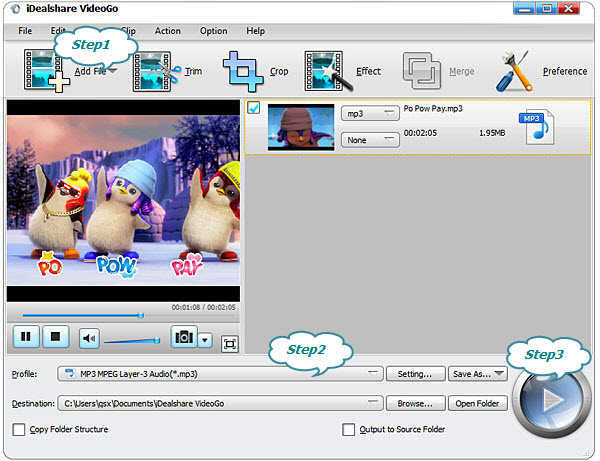
Please click the "Profile" drop-down button and select MP3 as the output audio file format from the "General Audio" category.
Click the BIG ROUND button at the right bottom side to begin and finish the OMA to MP3 conversion. You will get the converted file very soon.