
January 20th, 2015 by Smile Harney
As listed above, the users always encounter the issue can't play MKA files. The main reason behind this phenomenon is that MKA, coming from MKV, is incompatible to many media players as well as portable devices. In order to solve this problem, we recommend an easiest approach-convert MKA to MP3. For MP3 is the most compatible audio format up to now. After converting MKA to MP3, users will playback MKA in iPad, iPhone, iPod, iTunes, QuickTime, Windows Media Player, MP3 player etc. successfully.
Here, an all-in-one MKA to MP3 converter- iDealshare VideoGo is highly recommended for its high efficiency and stability, more importantly, no loss of quality will occur after finished. iDealshare VideoGo is free of ads, plug-ins as well as virus and its clean environment and easy operation attracts more and more users. Besides converting MKA to MP3, there are more helpful functions as below.
More Functions about MKA to MP3 Converter-iDealshare VideoGo:
Convert MKA to various audio formats like convert MKA to WAV, MKA to FLAC, MKA to OGG, MKA to AAC, MKA to AU, etc.
Convert MKA to most portable devices like convert MKA to iPad, iPhone, iPod, Blackberry, Android Phone, etc.
Extract audio file from video like extract MP3, WAV, FLAC, etc.
Compress audio like compress MP3, WAV, FLAC, AAC, AC3, M4A, AU, RA, OGG, WMA, etc.
Change audio channel from stereo to mono and vise versa.
Mac and Windows version covers all the present operation systems.
Please follow the step-by-step guide on how to convert MKA to MP3 with no loss of quality.
Free download the professional MKA to MP3 converter Mac or Windows version - iDealshare VideoGo(for Mac, for Windows), install and run it, the following interface will pop up.

Click "Add File" button to import MKA files from where it is stored.
Or simply drag and drop MKA audio into this professional MKA to MP3 converter.
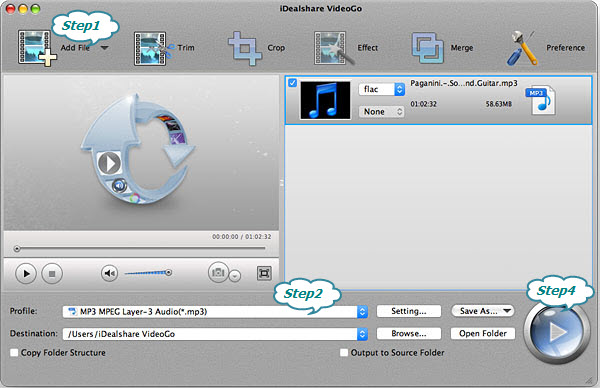
Click the "Profile" drop-down button to select MP3 from the "General Audio" category.
Tips: you can choose the portable devices from the preset list.
Click the BIG ROUND button at the right bottom side to start the MKA to MP3 conversion. The time varies according to the size of MKA files. After finished, you can enjoy MKA files in your iPad, iPhone, iPod, Blackberry, etc.