
May 6th, 2014 by Smile Harney
ACT is a lossy ADPCM 8 kbit/s compressed audio format recorded by some MP3 players, mobile phones or voice recorders. The ACT audio format is famous for recording voice in low quality but allowing a long recording.
However, this .act audio format is incompatible with most media players like iTunes, Windows Media Player; iOS devices like iPod, iPhone, iPad; Android devices like Samsung Galaxy, Motorola etc.
In order to play ACT voice recordings anywhere, a ideal workaround is to convert ACT to a more popular audio format like convert ACT to MP3, convert ACT to WAV, convert ACT to AAC, AIFF, AC3, AU, WMA, M4A and etc.
Below will introduce a step by step guide on how to convert ACT recording on Windows (8 included) or Mac OS X (Mavericks Included):
This guide applies to:
Convert ACT to MP3, WAV, WMA, AAC, AC3, AIFF, AU, RA, MP2, and M4A;
Convert other voice recording audio formats like VOC, QCP, CAF, AMR, AWB, MP3, M4R, VQF and etc;
Convert FLAC, OGG, APE, Apple Lossless, MPC, Opus, PCM, WV, TTA, 3GA, MKA, XM, FSB, SHN, XWM, and etc.
Free download the ideal ACT Converter app - iDealshare VideoGo (for Windows, for Mac), install and launch it, the following main screenshot will pop up.

First transfer your ACT voice recording to your Windows or Mac computer.
Then click the "Add files" button to import the .act audio files to this ACT to MP3/WAV Converter.
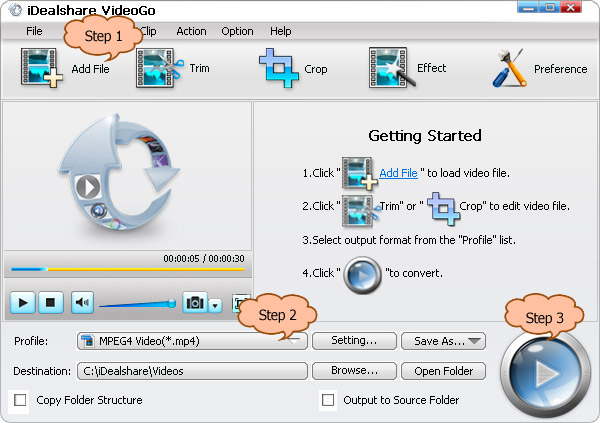
Click the "Profile" pop-up menu to select desired audio format like MP3, WAV, and FLAC as output profile from "General Audio" category or from "Lossless Audio" category.
Click "Convert" button to start and finish converting ACT to WAV, MP3, AAC, WMA, AIFF etc.
After finishing the ACT audio format conversion, simply play ACT files in Windows Media Player, iTunes, iPod, Android and more media players. And you worry never worry about the following ACT audio conversion or playback issues: