
May 22th, 2015 by Smile Harney
Have the need to convert MP3 to OGG? Though there are many OGG to MP3 Converters on the market, there are few MP3 to OGG Converters to convert MP3 files to OGG. This article just aims to provide a professional MP3 to OGG Converter for Mac and Windows which can both convert MP3 to OGG or convert OGG to MP3.
The purpose of this passage is to recommend a professional MP3 to OGG converter-iDealshare VideoGo, which is an ideal app to batch convert MP3 to OGG as well as convert OGG to MP3. With this MP3 to OGG converter, you will easily transcode MP3 to OGG with only several steps and the sound quality will never change.
Besides converting MP3 to OGG, iDealshare VideoGo can convert various audio files like convert WMA to OGG, WAV to OGG, AIFF to OGG, AU to OGG, FLAC to OGG, AAC to OGG, etc. It also can extract OGG from video files like convert OGV to OGG, convert MP4 to OGG, convert AVI to OGG, convert MOV to OGG, convert MKV to OGG, convert FLV to OGG, convert WMV to OGG, convert MPG to OGG, convert WebM to OGG etc.
In addition, you could select the output audio channel for your output MP3 or OGG files if you wish to, or you can define the appropriate bitrates, audio volume for your audio files.
Free download and install the professional MP3 to OGG converter - iDealshare VideoGo (for Windows, for Mac), install and run it, the following interface will pop up.

Click "Add File" button to load MP3 files from your pc or simply drag and drop them to this MP3 to OGG converter.
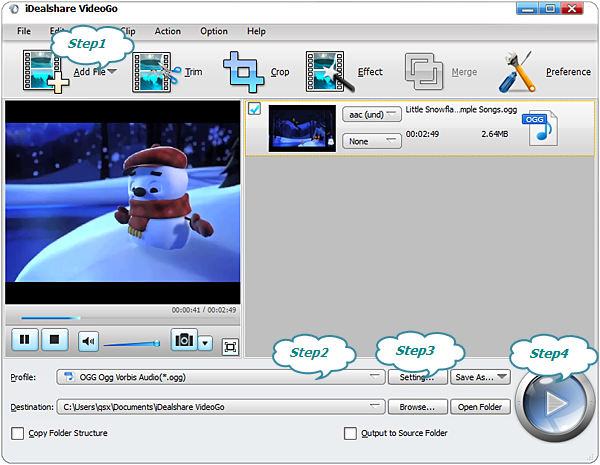
Click "Profile" drop-down button, and select OGG from the "General Audio" category.
If you wish to convert MP3 to other audio format, simply select your desired one like WMA, WAV, AIFF, FLAC, AAC, AU, DTS, M4A, MKA, MP2, Apple Lossless ALAC, etc from the "General Audio" category or "Lossless Audio" category.
Click the "Setting..." button to customize the output setting for your MP3 or OGG like audio bitrates, channels, volume etc.
Click the BIG ROUND button at the right bottom side to complete converting MP3 to OGG.
OGG is an audio format developed by Xiph.Org Foundation, which applies open source Ogg Vorbis compression. OGG is compatible to devices like Archos and Samsung, but not Apple products. OGG format is widely used in streaming audio files to the internet. Because of the compression technique, OGG has smaller size than MP3. However, OGG has better sound quality than MP3 with 16 to 128 kbps/channel.
By converting MP3 to OGG, we will get a smaller audio file with better sound quality, which is a wise decision.