
December 11th, 2013 by Smile Harney
Though there are many MPC Converters in the market, most of them only can convert MPC to MP3 and cannot convert MPC to other audio formats like convert MPC to WAV, AAC, WMA, AIFF, M4A, OGG, FLAC and etc. Worse still, most of the MPC conversion app only works on Windows, there few MPC Converter Mac versions.
Ever dream to convert MPC to all common audio formats for easy playback on any media player like play MPC in Windows Media Player, iTunes, QuickTime or play MPC audio on iPod, Android, iPhone, BlackBery, Samsung Galaxy and more portable devices? Ever dream to find a MPC converter which can convert all kinds of Musepack MPC audio files on Windows or Mac?
This article will introduce a powerful MPC audio converter which has both Mac and Windows version as well as describe a step by step guide on how to convert MPC to other audio format.
iDealshare VideoGo, the professional MPC Converter, supports converting all kinds of MPC audio files whatever it is Musepack, MPEGplus, MPEG+, MP+ or it is in .mpc, .mp+, .mpp. It can fast and batch convert MPC to MP3, WAV, AAC, AC3, WMA, OGG, AIFF, Apple Lossless ALAC, M4A,FLAC, AU, RA, MP2 and etc on Mac or Windows.
Besides converting MPC audio files, this powerful MPC Conversion app also has a built-in MPC Player which can directly open and play MPC files with no need of converting MPC. Furthermore, this ideal MPC Converter also can do some basic editing for the MPC audio like change MPC audio bitrate, codec, sample rate, audio channel, audio volume and etc.
Below will take converting MPC to MP3 as an example. It also applies to convert MPC to AAC, WAV, WMA, AIFF, MP2, DTS, M4A and etc.
Free download the ideal MPC Converter - iDealshare VideoGo (for Mac, for Windows), install and launch it, the following interface will pop up.

Tips: To convert MPC audio on Windows, please download the windows version; to convert MPC files on Mac, please download the MPC Converter for Mac.
Simply drag your MPC audio or the folder where you MPC files are to main window of the MPC to MP3 Converter. Or import MPC files by clicking "Add File" button.
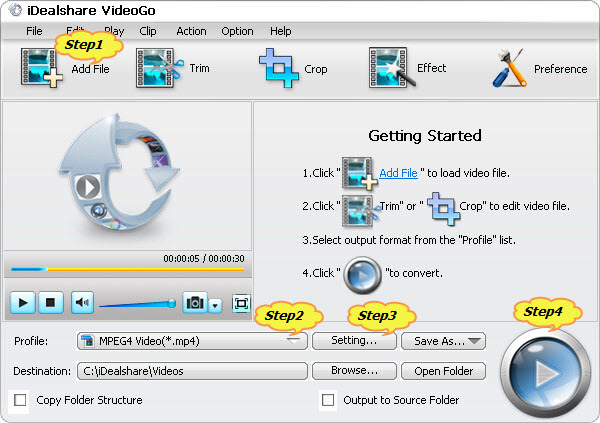
Click the "Profile" drop-down button to select MP3-MPEG Layer-3 (*.mp3) from the "General Audio" category.
To convert MPC to WAV, WMA, AAC, AC3, M4A, AIFF, OGG, FLAC and etc, just select the corresponding one from the "General Audio" category or the "Lossless Audio" category.
Click the "Convert" button to start and finish converting MPC to MP3 audio format.