
May 12th, 2016 by Smile Harney
VOB is a video file format used for storing audio, video and subtitle of DVDs. Many DVDs use Content Scramble System to encrypt its content to protect from copying. Content Scramble System is a kind of DRM, so most VOB files are DRM files.
Windows Movie Maker can import many video formats for editing, like WMV, ASF, AVCHD, MOV, AVI, MP4, etc, but DRM file is clearly refused, that is, Windows Movie Maker can not import VOB natively.
With so many DVD circulating on market, editing DVD (VOB) in Windows Movie Maker has also become a great demand. To import VOB into Windows Movie Maker successfully many people will choose convert VOB to Windows Movie Maker more supported WMV or ASF, and then import the converted WMV or ASF to Windows Movie Maker. To convert VOB to WMV or ASF you will need a powerful VOB to Windows Movie Maker, many people will choose iDealshare VideoGo for its powerful function.
You can follow the step by step guide below to convert VOB to Windows Movie Maker supported WMV or ASF
Free download the best MP4 to Windows Movie Maker converter - iDealshare VideoGo (for Mac, for Windows), install and run it, the following interface will pop up.

Click "Add file" button to add VOB video(s) to iDealshare VideoGo. Dragging and dropping VOB video to iDealshare VideoGo is also allowed.
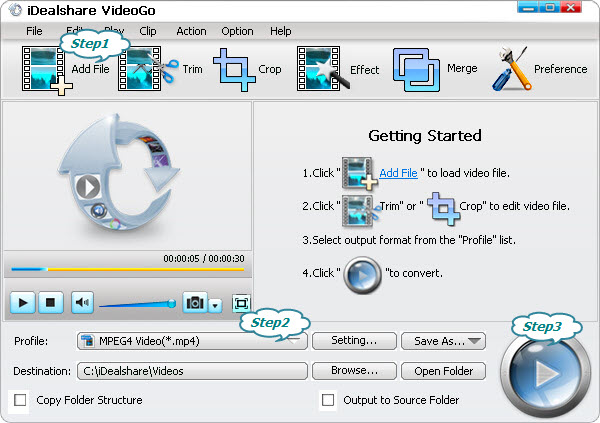
Click "Profile" button to set WMV or ASF as the final exporting format.
Click "Convert" button to start and finish converting VOB to Windows Movie Maker, and then you can import the converted WMV or ASF to Windows Movie Maker for editing.
Generally speaking, Windows Movie Maker can import the video formats played by Windows Media Player. Earlier versions of Windows Movie Maker can only publish the video in Windows Media Video or DV AVI formats, Windows Movie Maker 2012 can publish the video in H.264 format in default.