
January 16th, 2015 by Smile Harney
Want to play MP4 on DVD player, HDTV or other high definition devices with better video quality? This article exactly shares the best MP4 to MPEG-2 converter to help you convert MP4 to MPEG-2 with best video quality.
Compared with MP4, MPEG-2 gets better quality and is usually used for DVD videos. So when if you want to play MP4 file on DVD Player, HDTV or some other high definition devices with better video quality, the convenient and direct solution is to convert MP4 to MPEG-2 for which we recommend the best MP4 to MPEG-2 converter - iDealshare VideoGo for you.
Please follow the converting MP4 to MPEG-2 step by step guide to convert MP4 to MPEG-2 for your device.
Free download the professional MP4 to MPEG-2 Converter - iDealshare VideoGo(for Windows, for Mac), install and run it, the following interface will pop up.

Click "Add file" button to add one or more MP4 files to this MP4 to MPEG-2 Converter.
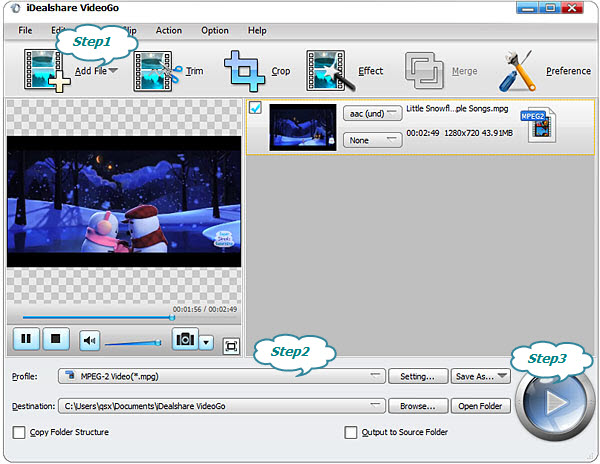
Click "Profile" button to select MPEG-2 Video(*.mpg) as the output format from the "General Video" category or select HD MPEG-2-PS Video(*.mpg) from the "HD Video" category
Click "Convert" button to start and finish converting MP4 to MPEG-2.
MP4 is a compressed multimedia video format which means MP4 compresses the inclusive videos, audios, subtitles and images in a highly compressed way due to which feature MP4 is usually in small volume compared with other formats, such as MPEG-2, and is often used on portable devices and for streaming online videos.
What video format we choose depends on what we pursue, the smaller video volume or the better video quality? Whatever you choose, iDealshare VideoGo can both help you achieve that with few clicks.