
April 26th, 2016 by Smile Harney
If we check Facebook website, we can know Facebook supports almost any video format for uploading, like AVI, MP4, MKV, MOV, FLV, WMV, ASF, 3GP, etc, but it does not mean you will get successful uploading experience when you upload the Facebook supported video format to Facebook. The following are two unsuccessful experiences when uploading MKV to Facebook:
Although Facebook supports many video formats for uploading but among which Facebook recommends MP4 or MOV. And if you can not upload MKV to Facebook, first you need to check your MKV file and ensure your MKV file is not over 120 minutes and smaller than 4.0 GB and second ensure your browser has updated to its latest version. If after this, you still can not upload MKV to Facebook, convert MKV to Facebook recommended MP4 or MOV and then you can upload the converted MP4 or MOV successfully.
To ensure a fast and efficient MKV to MP4 or MOV conversion process, we suggest you should take a priority of iDealshare VideoGo, the best MKV to MP4 or MOV converter.
You can follow the converting MKV to Facebook supported MP4 or MOV step by step guide to upload MKV to Facebook successfully.
Free download this professional MKV to Facebook Converter Mac or Windows version - iDealshare VideoGo(for Mac, for Windows), install and run it, the following interface will pop up.

Click "Add file" button to add MKV video to iDealshare VideoGo. You can also batch convert more MKV files at one time. Drag and drop MKV file to iDealshare VideoGo is also allowed.
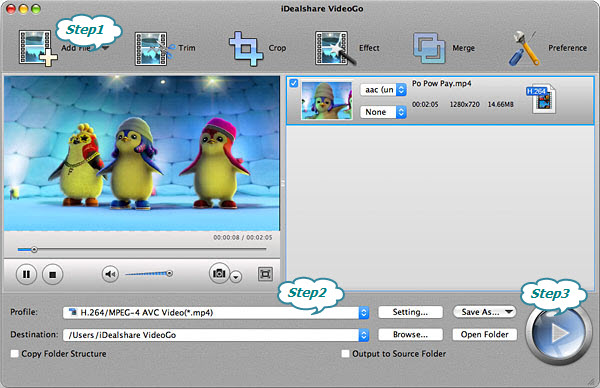
Click "Profile" button to set Facebook recommended MP4 or MOV as the final output format.
Click "Convert" button and the conversion from MKV to MP4 or MOV will be started and after a while you will get the converted MP4 or MOV. And then you can successfully upload the converted MP4 or MOV to Facebook.