
March 31th, 2015 by Smile Harney
We all know that MOV is a video format developed by Apple for its QuickTime Player. And MOV is not compatible with Windows-based computers or devices, such as Windows Media Player, PowerPoint and Windows Movie Maker.
If you want to play MOV whatever it is QuickTime MOV, iPhone recorded MOV or Camera like Canon recorded MOV on Windows-based computers, you need to convert MOV to WMV, the most compatible format with Windows Movie Maker or Windows Media Player first. Then you may ask how to convert MOV to WMV and what is the best MOV to WMV Converter?
iDealshare VideoGo is just the best MOV to WMV converter which has both Mac and Windows version.
It can easily help to:
The following content demonstrates the step by step guide on how to convert MOV to WMV
If you want to convert WMV to MOV for playing WMV on QuickTime Player, you can go to: this guide on How to Convert WMV to MOV?
Free download the professional MOV to WMV Converter - iDealshare VideoGo(for Mac, for Windows), install and run it, the following interface will pop up.

Click the "Add file" button to add MOV files to this MOV to WMV Converter.
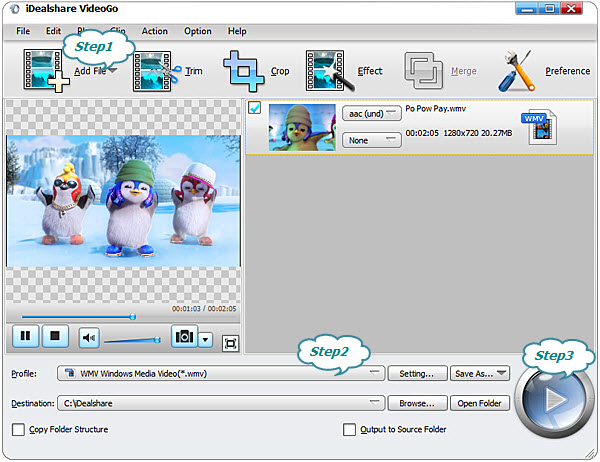
Click the "Profile" button to select WMV as the final exporting format.
Click the "Convert" button to complete the conversion process from MOV to WMV.
All the following need about how to convert MOV to WMV need will be solved with the above MOV to WMV Converter and step by step guide: