
September 30th, 2015 by Smile Harney
The above is a question raised by a MediaCoder user on the internet, which is a common issue bothering more and more MediaCoder users.
MediaCoder is one of the most popular video converters, released in 2005 by Microsoft Windows, supporting formats like MP3, MP4, WMA, WAV, AVI, AVC, DVD, Vorbis, etc. However, the biggest problem of MediaCoder is that it has no Mac version, in other words, Mac users will find MediaCoder doesn't work on their computer.
To solve the problem, one easy solution is to find MediaCoder for Mac Alternative. iDealshare VideoGo is your best option. Created to transcode and convert between almost all kinds of audio and video formats, this MediaCoder alternative for Mac and Windows is also efficient and user-friendly.
More Features about MediaCoder Mac
Please follow the step-by-step guide on how to use MediaCoder Alternative for Mac or Windows - iDealshare VideoGo.
Free download and install the professional MediaCoder Mac Alternative -iDealshare VideoGo (for Mac, for Windows), install and run it, the following interface will pop up.

You can directly drag and drop files to the interface of this MediaCoder Mac, or click "Add File" button to import files from your pc. Batch conversion is available.
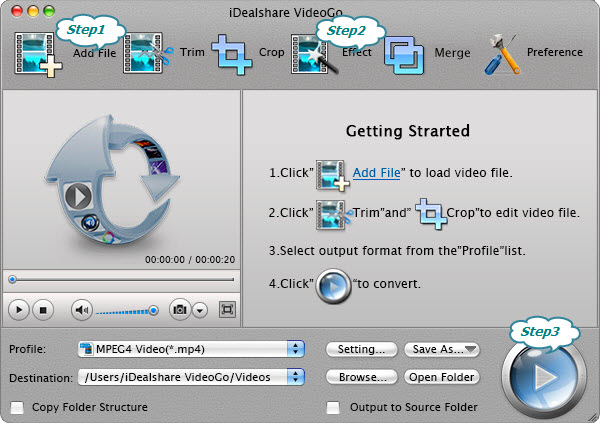
Click "Profile" button, and in the pop-up window, select your desirable video or audio format. You can also directly specify the output devices you have.
Click the BIG ROUND button at the right bottom side to begin the format conversion.