
March 6rd, 2015 by Smile Harney
PVR, abbreviation for Personal Video Recorder and in general the same as DVR, simply speaking, is used to record and play back television programs in digital form. PVR encodes video data stream in mpeg-1 or mpeg-2 format and stores the video data in its hard disk. With PVR you can watch, pause, resume and rewind the television show you recorded any time.
The drawback for PVR is that you can't indefinitely store the recorded television programs in PVR due to its limited hard disk, so we need to transfer the recorded PVR videos to your computer or other hard drive. However mpeg-1 or mpeg-2 format is not commonly used format and is not easily played or edited in most media players or editing softwares, so sometimes we indeed have the need to convert PVR to other formats, like PVR to MP4 for playing PVR on the portable devices, such as iPad or mobile phones; convert PVR to AVI for playing PVR in Windows Media Player or upload to YouTube or other social websites; PVR to MOV for playing PVR in QuickTime Player, Windows Media Player or easily editing PVR in most editing softwares; PVR to WMV for playing PVR Windows Media Video, etc.
In order to convert PVR to MP4, AVI, MOV, WMV, 3GP, MKV, etc, we will need a PVR Converter. Here iDealshare VideoGo is widely used and highly recommended by many users. iDealshare VideoGo can easily convert PVR to MP4, AVI, MOV, WMV, 3GP, MKV, etc at fast speed. Now follow the step by step guide described below to convert PVR to MP4, AVI, MOV, WMV, 3GP, MKV, etc.
How to Convert PVR to MP4, AVI?
Free download the best PVR to MP4 Converter - iDealshare VideoGo (for Mac, for Windows), install and run it, the following interface will pop up.

Click "Add file" button to add PVR files to iDealshare VideoGo. Or you can also drag and drop PVR files to iDealshare VideoGo.
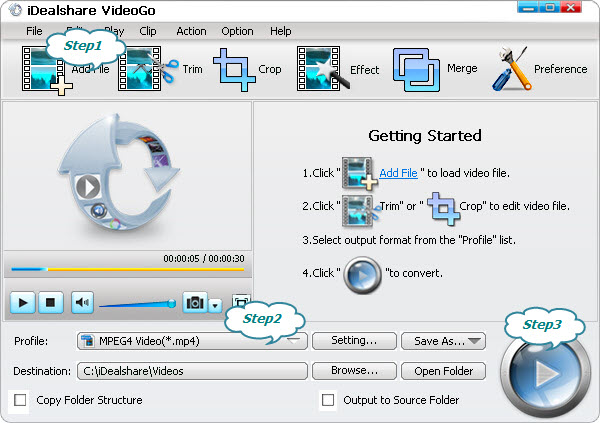
Click "Profile" button to select the output format you want.
Click "Convert" button to start and finish converting PVR to MP4, AVI, MOV, WMV, 3GP, MKV, etc.