
March 6rd, 2015 by Smile Harney
Released on November 22, 2005, Xbox 360 brings people lots of fun on which you can play online games, watch movies and TV shows, etc. Except for online multimedia functions, Xbox 360 can also allow people to upload videos to Xbox 360 to play from USB storage device, Windows Media Player, Zune software, Windows Home Server and Windows Media Center. However, Xbox 360 can only support few video formats to import into it for playing. MP4 is included. But it is not all MP4 that can be supported to play on Xbox 360.
Xbox 360 can only support the MP4 with specification as below:
1. MP4 with H.264 codec: Video profiles: Baseline, main, and high (up to level 4.1) profiles; Video bitrate: 10 Mbps with resolutions of 1920 x 1080 at 30 fps; Audio profiles: two-channel AAC low complexity (LC)
2. MP4 with compression format MPEG-4 Part 2: Video profiles: Simple and Advanced Simple Profile; Video bitrate: 5 Mbps with resolutions of 1280 x 720 at 30 fps; Audio profiles: two-channel AAC low complexity (LC)
The above listed specifications for MP4 are tested as the optimal, so when playing MP4 on Xbox 360, we had better have our MP4 meet the above specifications.
Besides the above listed specifications, we must make sure our MP4 is not larger than 4GB and our MP4 is imported from USB storage device, Windows Media Player or Zune software.
How to play all MP4 or other unsupported formats on Xbox 360 without considering its specification? The direct and easiest solution is to convert MP4 or other unsupported formats, like MKV, MOV, 3GP, FLV, etc to AVI. So an MP4 to Xbox 360 Converter will be needed. Among all MP4 to Xbox 360 Converters, iDealshare VideoGo is widely used and gains more credit. iDealshare VideoGo can convert MP4, MKV, MOV, 3GP, FLV, etc to AVI very fast.
Below is illustrated a step by step guide on how to convert MP4 to Xbox 360 more supported format.
Free download the professional MP4 to Xbox 360 Converter - iDealshare VideoGo(for Mac, for Windows), install and run it, the following interface will pop up.

Click "Add file" button to add MP4 files to this Xbox 360 MP4 Converter
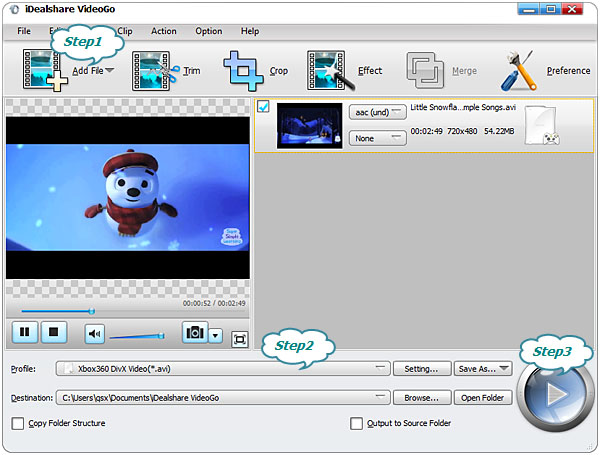
Click "Profile" button to choose AVI as the output format.
Click "Convert" button to complete converting MP4 to Xbox 360.