
May 26th, 2021 by Smile Harney
M4A is normally encoded with AAC codec and is a lossy audio format. M4A file is actually an MPEG-4 audio file and is widely used on iTunes and many Apple devices, but M4A format file is not well supported on other devices and systems, such as Android systems and devices, but which does not mean that you can not play M4A file on Android systems and devices. The following will list two popular methods to help you to successfully play any M4A file on any Android system and device.
If M4A file is not supported on Android system and device you can install another M4A player on Android system and device, such as VLC player. VLC player supports to play M4A, OGG, WMA, AIFF, etc on Android systems and devices. You can go to Google Play, download VLC for Android and install it on your Android device. Next, you can use this VLC for Android to play any M4A file on your Android system and device.
M4A is not natively supported by Android system and device, so we can convert the M4A to Android system and device more supported MP3 for the compatible playback, for which you will need help from an M4A to Android converter. iDealshare VideoGo, working as the most powerful M4A to Android converter, can convert any M4A file to any Android system or device best supported MP3 without any quality loss.
Besides, this M4A to Android converter works to convert other unsupported OGG, WMA, AIFF, etc to any Android device best supported MP3. no quality loss, no ad, no virus and no other unneeded content will be brought to the converted MP3 file. Also, this M4A to Android converter works as any audio converter to convert any unsupported audio format to any audio device and player supported ones. And also, this iDealshare VideoGo supports to batch convert M4A to Android MP3 or any audio format to another one.
You can follow the guide below to simply get your M4A file converted to Android system or device more supported MP3.
Free download the ideal M4A to Android converter for Mac or Windows - iDealshare VideoGo(for Windows, for Mac), install and run it, the following interface will pop up.

Click the Add File button to import the M4A file to this M4A to Android converter. You can also use the Drag and Drop feature to import the M4A file to this M4A to Android converter.
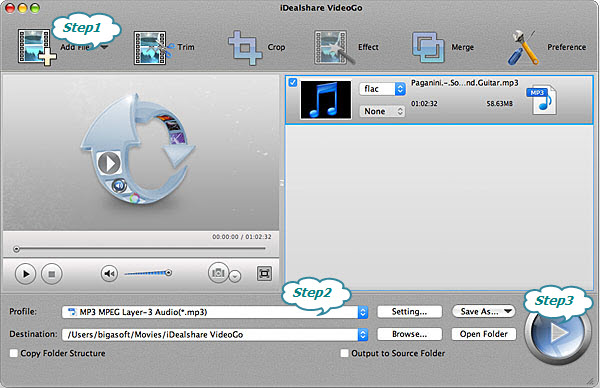
Easily click the "Profile" button>"General Audio" category to export MP3 as the output format.
Click the Convert button to get the imported M4A file converted to Android device supported MP3.