
May 16th, 2021 by Smile Harney
I have stored many 3GA files on my computer disk and now I want to convert these 3GA files to FLAC files for audio file archive. My previous audio converter does not support to import 3GA file, so can you introduce me a workable 3GA to FLAC converter for my 3GA to FLAC conversion need?
3GA is not a widely used audio format and is not supported by many popular devices and players, like iPhone, iPad, Toshiba TV, PSP, etc and so many users like to convert the 3GA file to other audio formats. If you want to have an offline audio archive, converting 3GA to FLAC is a better choice. Now the following article just gives a brief introduction of 3GA file format and introduces a professional 3GA to FLAC converter as well as its steps on how to convert 3GA to FLAC.
To learn about 3GA file format, first we need to know 3GP format which is a multimedia container format normally used on 3G mobile phones. And 3GA file is only the audio file saved in 3GP format commonly used on certain cell phones to capture, play and transmit audio data. 3GP video format has limited playback support, and so it is not strange if your 3GA file is not supported by your device or player.
Free download and install the professional APE to FLAC Converter-iDealshare VideoGo (for Windows, for Mac), install and run it, the following interface will pop up.

In this step, we need to import 3GA file to this 3GA to FLAC converter. Two available methods are easily available when importing 3GA file: Clicking the "Add file" button and using the drag-drop feature.
Batch conversion is available.
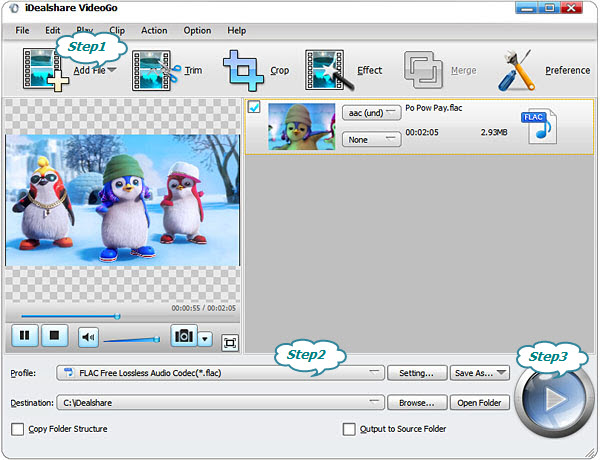
Click "Profile" button, and select lossless FLAC in "Lossless Audio" category.
The 3GA to FLAC conversion can be easily finished after the Convert button is clicked.