
October 23th, 2016 by Smile Harney
Want to play Tivo videos on mobile phones, media players or edit Tivo videos on normally used video editing tools or share Tivo videos to your blog or other video sharing websites? The article will just offers the solution to the above issues.
We all know that Tivo is a digital video recorder which can record TV programs for people to watch at later time. To achieve more convenience, many people try to watch Tivo videos on iPhone, PSP, iPod, iPad, Windows Media Player, etc or edit Tivo videos on iMovie, FCP, etc. or share Tivo videos to YouTube, Facebook, etc, but eventually they will not succeed. That's because Tivo choose MPEG-2 format, a high quality video format, to record videos. If you want to achieve above said convenience first you will need to purchase and install Tivo Desktop to transfer Tivo videos to your PC and then you will need to install various decoders to decode MPEG-2 compressed Tivo videos to play on you different devices or purchase the specific video editing programs instead of the commonly used ones to edit MPEG-2 compressed Tivo videos, doing which will cost you a lot and bring much work.
Compared with decoding MPEG-2 compressed Tivo videos, a simpler option is to directly convert MPEG-2 compressed Tivo videos to more compatible video formats with a Tivo Converter, let's say, iDealshare VideoGo.
iDealshare VideoGo can convert MPEG-2 compressed Tivo videos to other popular video formats like convert Tivo to MPG, convert Tivo to MOV, convert Tivo to WMV, Tivo to AVI, Tivo to MP4, Tivo to ASF, Tivo to FLV, Tivo to WebM, Tivo to H.265, and more to be compatible with your personal devices or meet your need to upload to video websites or your blog.
iDealshare VideoGo can also convert between videos, including MPG, MOV, WMV, ASF, FLV, WebM, H.265, AVI, MP4, etc. To satisfy you further iDealshare VideoGo can also features many editing functions which can offer you to personalize your videos before the converting process completes.
The following words will illustrate how to use Tivo Converter to convert Tivo files to other video formats. The following step by step guide will take convert Tivo to MP4 as an example, it can also serve you to convert Tivo to MPG, MOV, WMV, ASF, FLV, WebM, H.265, AVI, MP4, etc.
Free download the best TiVo Converter - iDealshare VideoGo (for Mac, for Windows), install and run it, the following interface will pop up.

First you need to transfer your Tivo recorded videos to you PC and then click "Add file" button to add Tivo video or videos to iDealshare VideoGo
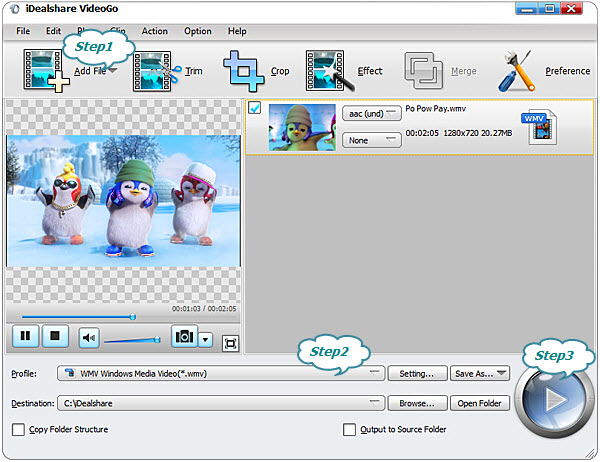
Click "Profile" button to select your preferable video format as export video format
Click "Convert" button to complete the converting Tivo videos to other video format
With iDealshare VideoGo you can easily convert MPEG-2 compressed Tivo video to MPG, MOV, WMV, ASF, FLV, WebM, H.265, AVI, MP4 and then play Tivo videos on Windows Media Player, VLC, QuickTime, iPhone, Nokia, Samsung, Android, Creative Zen, Xbox, etc or edit Tivo videos on FCP, iMovie, Sony Vegas, etc or share Tivo videos to YouTube, Vimeo, Yahoo, Facebook, etc.