
May 27th,2015 by Helen Farley
Have the need to MKV to VOB in order to play on your PlayStation 3? Have the need to convert MKV to VOB NTSC or PAL with MPEG-2 codec for your DVD disc or player? Want to convert MKV to VOB retaining the original video quality and subtitles?
If so, you come to the right place. This following article will offer you an all-in-one MKV to VOB converter-iDealshare VideoGo, which has been the first choice for many users to batch convert MKV to VOB with subtitles due to its easy operation, stable performance, green environment, clean and simple interface, high efficiency, privacy protection, editing function etc.
The following list illustrates more help functions.
More features about MKV to VOB converter-iDealshare VideoGo
Free download and install the best MKV to VOB Converter - iDealshare VideoGo (for Mac, for Windows), install and run it, the following interface will pop up.

Click "Add File" button or simply drag and drop MKV files to this MKV to VOB Converter. Batch conversion is supported.
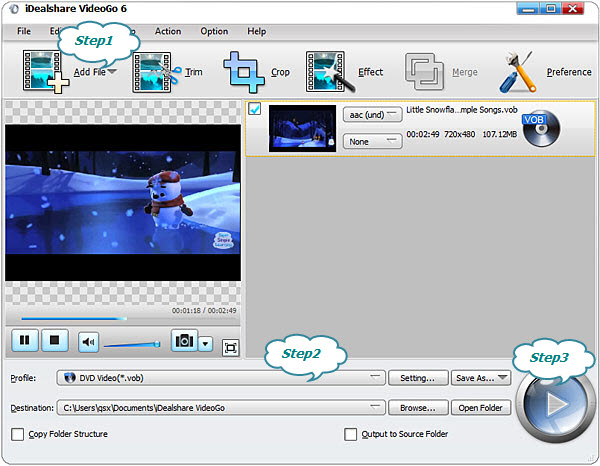
Click "Profile" drop-down button to select "DVD Video(*vob)" from the "General Video" category.
Click the BIG ROUND button at the right bottom side to finish the MKV to VOB video conversion.
Tips:
To convert MKV to VOB retaining the subtitles, you may refer to this guide on how to convert video keep the subtitles
What is MKV?
MKV represents Matroska Video, which is an open standard free container format, a file format that can hold an unlimited number of video, audio, picture, or subtitle tracks in one file. It is intended to serve as a universal format for storing common multimedia content, like movies or TV shows.
What is VOB?
VOB (Video Object) is the container format in DVD-Video media. VOB can contain digital video, digital audio, subtitles, DVD menus and navigation contents multiplexed together into a stream form. Files in VOB format may be encrypted.
A VOB file can contain H.262/MPEG-2 Part 2 or MPEG-1 Part 2 video, MPEG-1 Audio Layer II or MPEG-2 Audio Layer II audio, but usage of these compression formats in a VOB file has some restrictions in comparison to the MPEG program stream. In addition, VOB can contain Linear PCM, AC-3 or DTS audio and subpictures (subtitles).