
December 7th, 2016 by Smile Harney
Sometimes we have lots of MKV movie files in hands and want to burn them to DVD for playing MKV on DVD player or TV. Unfortunately, we even cannot burn MKV to DVD especially burning 720p/1080p MKV to DVD, let alone to play MKV on DVD player or TV.
The following article just aims to provide a step by step guide on how to convert 1080p or 720 p MKV to DVD format so as to successfully burn MKV to DVD for playing MKV on DVD player successfully.
Convert 1080p MKV to DVD format to burn 1080p MKV to DVD
Convert 720p MKV to DVD format to burn 720p MKV to DVD
Convert MKV files in other resolution to DVD format to burn MKV to DVD for play MKV on DVD player
Convert MKV to DVD format for successfully playing MKV files on any kind of DVD player
Convert MKV to DVD format for successfully playing MKV files on any kind of DVD player
Convert other video files including AVI, WMV, MP4, MPG, FLV, AVCHD, MOV, 3GP, WTV, MXF, and etc to DVD fomrat
Free download this MKV to DVD Converter - iDealshare VideoGo(Windows Version, Mac Version), then install and run it.
Click the "Add files" button to import the MKV files which you like to convert to DVD format.
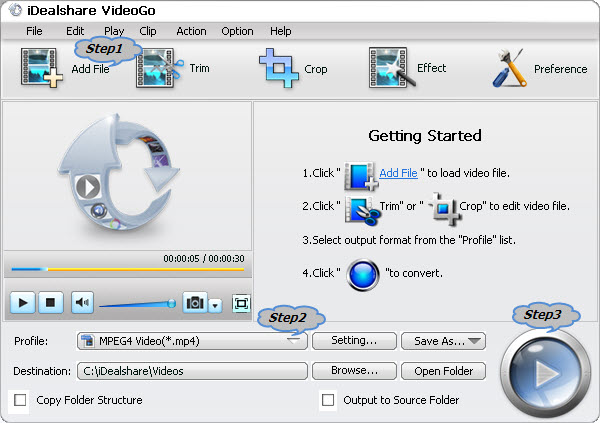
Click "Profile" drop-down menu to select "DivX Video (*avi)" as the output format from "General Video" Category.
To play HD MKV on HD DVD player or Blu-ray disc Player, choose "DivX HD Video (*.avi)"from the "HD Video"category.
You can also customize output video quality in the "Advanced Setting Window" by click "Setting..." button to change video bitrate, aspect ratio, keep video quality as true and so on.
Click "Convert" button to start and finish converting MKV to DVD supported format for successful burn MKV to DVD or play MKV on DVD players.