
May 21rt, 2014 by Smile Harney
This article will introduce two methods to successfully play MKV on Android phone or tablets including Samsung Galaxy S5/4/3/2/1, Galaxy Note, Galaxy Tab, Sony Xperia, Google Nexus, Motorola Droid, HTC, LG, EVGA Tegra Note, Asus Transformer Pad Infinity, Kindle Fire HDX etc.
Free download the professional MKV to Android Converter - iDealshare VideoGo ( for Windows, for Mac ), install and launch it, the following interface will pop up.

Click the "Add File" button to add the MKV files which you like to play on Android phone or tablets like Samsung Galaxy S5.
Click the "Profile" drop-down button to select Android supported video format from the from "Android" or "Android Pad" Category.
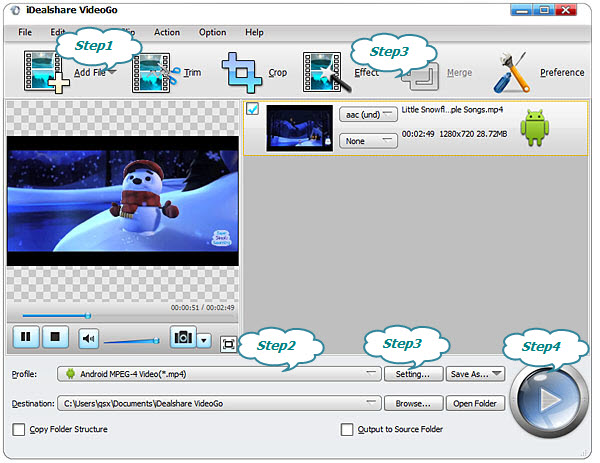
Click the "Effect" button to effect MKV video like set which MKV segment you like to convert, crop MKV black bars, adjust image brightness, add text or image watermark to MKV files, add artistic effect, rotate MKV and etc.
Click the "Setting..." button to adjust the MKV parameter like video codec, bitrate, sample rate, aspect ratio, size, audio channel, volume and etc.
Click the "Convert" button to start and finish converting MKV to Android supported video format to play MKV on Android phone or tables like Samsung Galaxy etc.
Option 1: MoboPlayer
MoboPlayer for Android supports:
Option 2: MX Player
MX Player taking almost any file format like MKV in its stride (and offering plugins for the rest), this is the perfect player for movie libraries amassed from a range of sources. It is also a great one to leave with the kids, as its child-lock keeps them out of your inbox and current account.
Claims to "play everything" on its Google Play artwork, it's the most popular option out there. MX Player's big selling point is hardware support that's augmented by multi-core decoding, so if you're running a modern dual-core processor, you ought to see a significant performance boost.
Option 3: VPlayer
VPlayer promises to get the best out of your handset with a choice of hardware or software decoding. Smooth HD MKV playback on Android phone or tablet proves no problem on a dual core device, and it boasts less battery drain than its rivals to boot.