
December 28th, 2016 by Smile Harney
Though PS3 and PS4 claims to support MP4 files, sometimes we still run into PS4 won't play MP4 files or cannot play MP4 on PS3 issues. Can PlayStation 3/4 play MP4 videos? Why cannot play MP4 on PS4 or PS3? How to successfully transfer and play all kinds of MP4 on PlayStation 4/3?
The following article just aims to explain why PS4 doesn't play some MP4 movies as well as provide an easy solution to play various MP4 files on PS4. This reason and solution for PS4 won't play MP4 also applies to PS3 MP4 issues.
According to PlayStation support website, PS4 only supports playing MP4 files encoded with H.264/MPEG-4 AVC High Profile (AAC LC). While MP4 is a container video format which may contain various video or audio codec. If the MP4 video is not encoded with PS4 compatible codec, we will fail to stream MP4 to PS4 or cannot play MP4 on PS4 even if successfully transferred MP4 to PlayStation4. So does the PS3.
To solve cannot transfer MP4 to PlayStation 4 or cannot find or play MP4 on PS4, we had better convert MP4 to PS4 more supported video format.
iDealshare VideoGo is just the right MP4 to PS4 Converter which supports converting all kinds of PS4 unrecognized MP4 files to PS4 more compatible MP4, AVI, MPEG-2 and etc which is also playable on PS3. So this MP4 PS4 Converter is also a MP4 to PS3 Video Converter.
Besides converting MP4 to PlayStation 3/4, this wonderful MP4 to PS4 Converter also can convert MKV, MPG, MOV, RMVB, FLV, F4V, 3GP, AVI, VOB, OGV, WebM, DV, TS, SWF, and etc to PS4 or PS3 video format.
Below will describe a detailed guide on how to convert MP4 to PS4 more compatible video format. This guide also applies to converting MP4 to PS3. It even helps to convert AVI, WMV, MOV, MKV, MPG, DV, FLV, SWF, RMVB, 3GP and etc to PS4 or PS3.
Free download the ideal MP4 PS4 Converter - iDealshare VideoGo (for Windows, for Mac), install and run it, the following interface will pop up.

Click "Add File" button to add the MP4 videos which cannot be playable on PlayStation 4.
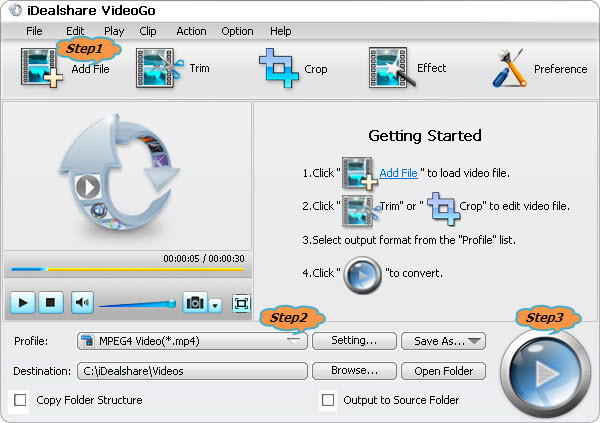
Click the drop-down button on the right side of "Profile" to select PS4 more support video format like "PS3 H.264 Video (*.mp4)" from the "PlayStation" category.
Click "Convert" button to finish converting MP4 to PS4supported format.