
May 20th, 2014 by Smile Harney
Overview
This article will introduce a step by step guide on how to convert video or audio files to Windows Surface RT/Pro supported format. Then all the following Surface video or audio playback troubleshooting will be solved:
Free download the professional Surface Converter - iDealshare VideoGo ( for Windows, for Mac ), install and launch it, the following interface will pop up.

Working as the Surface Video Converter, iDealshare VideoGo can convert all kinds of video files to Surface supported video or audio formats like convert MKV to Surface, convert WMV to Surface, convert AVI, FLV, WTV, DVR, VOB, MPEG-1, MPEG-2, ASF, FLV, WebM, OGV, MVI, MOV, MP4, M4V, RMVB, SWF, and etc to Windows Surface 2 RT or Pro.
Working as the Surface Audio Converter, iDealsahre VideoGo can APE, AIFF, FLAC, VOC, QCP, AMR, M4R, DTS, AU, RA, MP2, CAF, Apple Lossless, M4A, MKA, MPC, PCM, OGG, 3GA and etc to Surface supported audio format.
Click the "Add File" button to import the media files like AVI, MKV, WMV, and FLAC that Surface cannot play. This ideal Surface Converter also support drag and drop function.
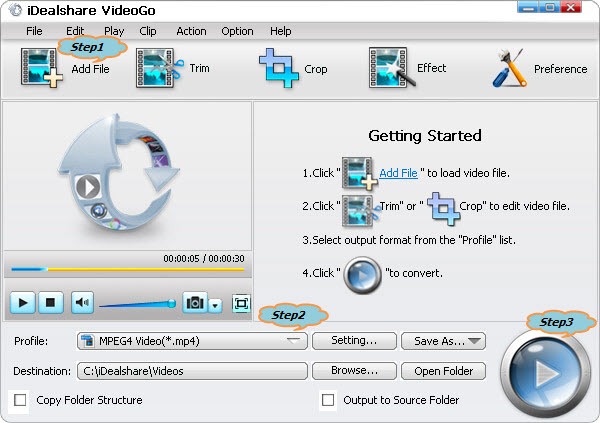
Click the "Profile" drop-down button to select Surface supported video format like MP4 or Surface supported audio format like MP3, WAV.
Click the "Convert" button to start and finish converting the media files to Surface more supported video or audio format.
MP3, AAC, WAV