
October 31th, 2014 by Smile Harney
Although XBMC says that it can play a plenty of media formats including MKV, however, we can easily find various issues and complaints referring to "can't play MKV on XBMC ". Below shows part of the problems:
So the users can't help wondering why XBMC won't play MKV files successfully. In fact, XBMC allows users to play MKV files, but the condition is not that stable. Whether we can play MKV on XBMC or not, it mainly depends on the video/audio codec included in the MKV video. To put it in other words, XBMC can't play MKV smoothly if the codec not supported by the XBMC player. To solve this problem, we have an easy solution: convert MKV to XBMC more compatible formats.
iDealshare VideoGo is a powerful MKV to XBMC converter, which supports converting MKV files to XBMC more supported AVI, MPEG, WMV, ASF, FLV, MV/MKA, MP4, Quick Time, AAC, M4A, AIFF, WAV. MPEG-4, RMVB, MPEG-2, RealVideo, etc., and enable MKV easily played on XBMC. The following illustrates a step-by-step guidance.
Free download the professional MKV XBMC Converter - iDealshare VideoGo (Windows Version, Mac Version), install and run it, the following interface will pop up.

Click "Add File" button to import MKV files which you want to play on XBMC. Or simply drop your MKV files into this XBMC MKV Converter.
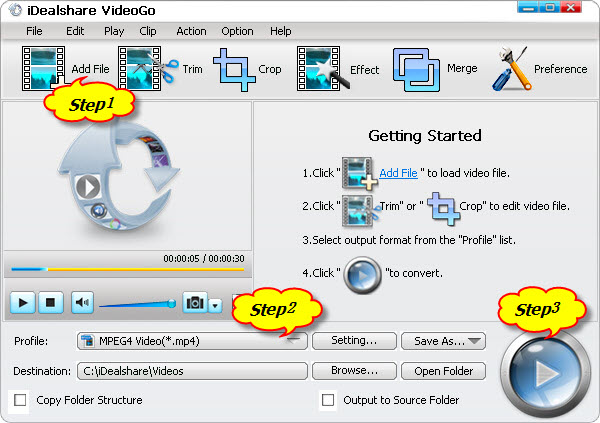
Click the "Profile" drop-down button to select desired format from the "General Video" category. People usually choose MP4 or WMV as the target format.
Click the "Convert" button to finish converting MKV to XBMC format. Now, enjoy the converted MKV files on XBMC SMOOTHLY!
XBMC is a free media player, available for multiple OS and various hardware platforms, and almost all common digital media files both from local and network can be played on it. In other words, XBMC supports most audio, video, image formats, third-party plug-ins etc.
The main formats XBMC supports:
MKV (Matroska Video Format) is an open free multimedia container format, usually used to wrap movies with several audio and subtitle tracks.