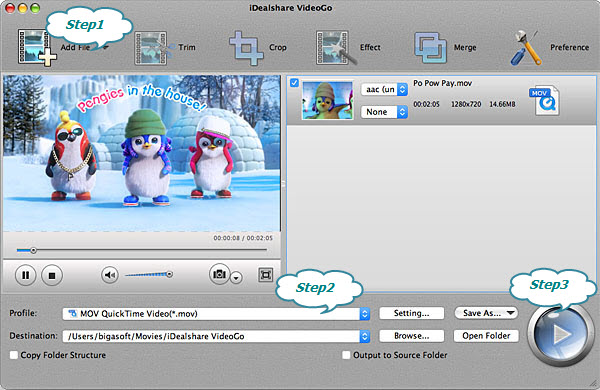AVI to QuickTime Converter - Convert AVI to QuickTime MOV, MP4
Easy Way to Solve Can't Play AVI in QuickTime on Mac OS X or Windows

November 13th, 2013 by Smile Harney
Does QuickTime play AVI? Why QuickTime won't play AVI?
Officially, QuickTime only natively plays AVI files encoded with Motion JPEG; QuickTime won't play AVI videos encoded with DivX, XviD, WMV and other video codecs.
Though we can make QuickTime play more AVI types by installing Perian component, this only works on QuickTime with Mac OS X Snow Leopard or lower version, and it does work on QuickTime with Mac
Yosemite, Mavericks, Mountain Lion and Lion.
How to Play All Kinds of AVI in QuickTime on any Mac OS X or Windows?
In order to play any video and audio encoded AVI files in any version of QuickTime and Mac OS X or Windows, a recommended solution is to convert AVI to QuickTime more supported video format like
MOV or MP4 with some AVI to QuickTime Converter.
iDealshare VideoGo is just the right AVI to QuickTime Conversion app. It can easily convert AVI to QuickTime supported MOV or MP4 video format, it even supports converting AVI to QuickTime
supported audio format like MP3, AIFF, M4A and etc.
Better still, the converted AVI files is also work with other Apple devices like iTunes, Apple TV, iMovie, Final Cut Pro/Express, iPad, iPod, iPhone and etc.
How to Convert AVI to QuickTime?
The following will describe a step by step guide on how to convert AVI to QuickTime more supported format with the help of the ideal AVI to QuickTime Converter on Mac or Windows.
This guide applies to:
- Convert various AVI files to QuickTime format like convert AVI DivX to QuickTime, convert AVI Xvid to QuickTime, and convert AVI DV to QuickTime and etc;
- Convert other video or audio formats like WMV, MKV, VOB, FLV, MXF, AVCHD, 3GP, FLAC, OGG, WMA and etc to QuickTime supported format;
- Convert AVI to play AVI in iTunes/iPod/iPad/ iPhone/Apple TV or to edit AVI movies in iMovie, Final Cut Pro, Final Cut Express;
- Convert AVI to MOV, MP4, Apple ProRes, 3GP, WMV, MKV, MPEG-1, MPEG-2, ASF, VOB, FLV, DV, RM, TS, WebM, OGV and etc;
- Convert AVI to Apple Lossless ALAC, M4A, MP3, AIFF, WAV, AAC, AC3, AU, FLAC, RA, OGG, DTS and etc.
Make Preparation: Run AVI to QuickTime Converter


Free download the professional AVI QuickTime Converter - iDealshare VideoGo (Mac Version, Windows Version
), install and run it, the following main interface will pop up.

Step 1 Add AVI to QuickTime AVI Converter
Click the "Add File" button to import the AVI files which you want to play in QuickTime. This powerful AVI to QuickTime Converter also supports drag and drop function.
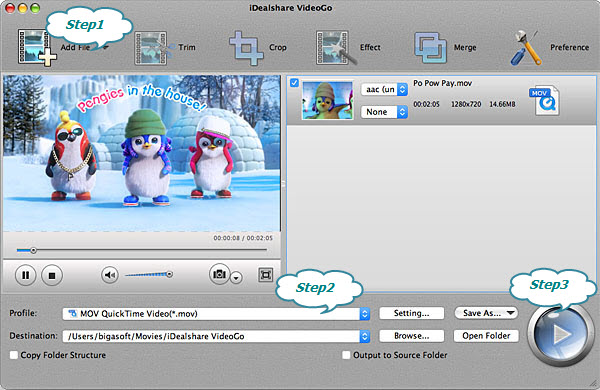
Step 2 Set QuickTime format as output profile
Click the "Profile" drop-down button to select QuickTime more compatible 'MOV QuickTime Video (*.mov)' or MP4 MPEG-4 Video(*.mp4) from the "General Video" category.
To convert AVI to QuickTime audio format, select MP3, M4A or AIFF from the "General Video" category.
Step 3 Convert AVI to QuickTime
Click the "Convert" button to start converting AVI to QuickTime more supported format.
Play AVI in QuickTime
After finish the conversion, simply play the converted AVI in QuickTime, and you will never worry about the following QuickTime Won't play AVI issues:
- I downloaded a few TV shows in .AVI format, and when I try to play them in QuickTime on my iMac it says I need to download the divx codec.
- Since I upgrade to Mac OS X Yosemite, my QuickTime no longer play any of my AVI files.
- When I to play AVI in QuickTime, a dialog box comes up that says, "Additional software is required for QuickTime to playback this media" with a link to the QuickTime components page. If I just
play the file anyway the sound is all garbled and there's no video at all, it just stays black.
- Though I've downloaded a QuickTime component like Perian for play AVI in QuickTime, but I still can't get the AVI videos to play with QuickTime.
- I have noticed that QuickTime 7 Pro and QuickTime X are not playing .avi file that used to play fine. Sometimes they won't play at all, and sometimes will play without sound.
- My QuickTime player isn't playing .avi files properly. I have Persian installed and have been playing .avi files on my MacBook Pro fine now for over 2 years. However, I recently installed Lion
and it doesn't seem to be working now.