
September 5th, 2020 by Smile Harney
Hi, I have got some MXF video clips from my Canon digital camcorder and I am a Mac user and want to edit the MXF videos on my FCP editor. But I got import failure when I really import the MXF files to FCP and it says unsupported video format. So after my checking, I knew MXF is not supported by FCP. Now my question is what software can I use to convert my MXF files to my FCP supported ProRes file. Thanks for any of your answer.
It will be easier for some Canon XF300 users, Sony XDCAM PDW-F800 users to get some shot MXF video files and users can edit the shot MXF files on Adobe After Effects, Adobe Premiere Pro, Avid, etc, but for Mac users, they will be refused if they try to import the MXF files on any version of Final Cut Pro, because MXF file is not natively supported by any version of Final Cut Pro. Any solution? Read on to find the easiest solution.
The converting MXF to ProRes step by step guide is added as below.
Free download the ideal MXF to ProRes Video Converter - iDealshare VideoGo (for Mac , for Windows), install and run it, the following interface will pop up.

Firstly, click the "Add file" button to import the MXF file to the interface of this MXF to ProRes converter. Simply drag and drop the MXF file to this MXF to ProRes converter also works.
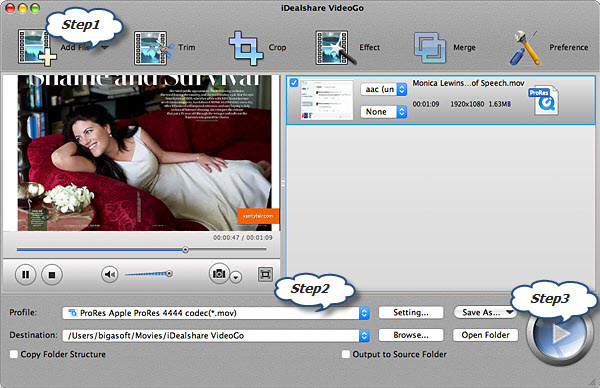
Click "Profile" button to select ProRes Apple ProRes codec (*.mov) or ProRes Apple ProRes 4444 codec (*.mov) as the output format from the "HD Video" category.
Finally, click the Convert button to start the MXF to ProRes MOV conversion process and it only takes a little while to get the entire process done.