
March 19th, 2020 by Harney
We all know that Apple mobiles or programs have been widely used among users all over the world. Recently, I saw many users who raised the thread to ask how to convert an iPhone video to MP4 format. Well, the main reason for converting iPhone video to MP4 is that users want to more conveniently use iPhone recorded videos, because iPhone normally record videos in MOV format which has relatively poor compatibility outside of Apple environment. For example, users can not easily play iPhone MOV file on Android mobiles and tablets; Users cannot play iPhone recorded videos on Windows especially on older version of Windows like Windows XP; Users can not succeed in uploading MOV to any video sharing website each time; Users can not smoothly play iPhone MOV on PSP, Roku and any other game consoles.
To get the above problems easily solved, the easiest method is to use an iPhone to MP4 converter to convert iPhone recorded MOV to MP4 format. Speaking of iPhone to MP4 converter, iDealshare VideoGo has got much praise due to its powerful and excellent conversion function.
Follow the guide below to easily convert iPhone recorded videos to MP4 format.
Free download the ideal iPhone to MP4 Converter - iDealshare VideoGo (for Windows, for Mac), install and run it, the following interface will pop up.

Click "Add file" button to add the iPhone recorded MOV file to this iPhone to MP4 converter.
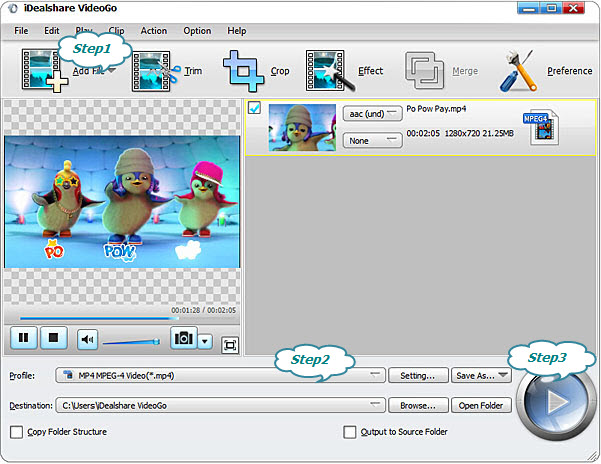
Set MP4 as the output format by simply clicking the "Profile" button>"General Video" category
Start the iPhone to MP4 conversion process by clicking the Convert button and get it finished soon.