
September 16th, 2020 by Smile Harney
As the popularity of short video and daily Vlog sharing on the Internet, the digital camcorders has become an indispensable equipment for photography masters. And most shooting video clips by those camcorders of Sony, Panasonic and Canon are in MXF format. It would be so nice if the photographers can edit MXF with Cyberlink PowerDirector directly, because PowerDirector is a professional non-linear video editing software for whichusers can use seven functions of interception, editing, special effects, overlay, title, audio, and output. It can combine video, picture, sound and other materials into video files, and can even directly burn video into DVD and VCD discs. On the contrary, the truth is that the latest version of PowerDirector has added support for MXF AVC 4:2:0, but other older versions of PowerDirector still can not import MXF file for editing. How to get any PowerDirector version to easily edit any MXF file? Read on and get the answer.
It's not a difficult thing for you to deal with it, for which we can convert MXF to PowerDirector supported and compatible formats like AVI, MKV, MOV, MPEG-2 and so on. What you only need is a workable MXF to PowerDirector converter, and the iDealshare VideoGo converter is the best choice for you. Today we will take the converting MXF to PowerDirector supported MPEG-2 format as the example, allowing you to become the director of your own life as you like!
The following will show a step by step guide on how to convert MXF to Cyberlink PowerDirector supported video format so as to successfully import and open MXF in PowerDirector.
Free download the MXF to PowerDirector Converter - iDealshare VideoGo(for Windows, for Mac), install and run it, the following interface will pop up.

First, click the "Add file" button to load the MXF files which you want to convert to PowerDirector more supported video format
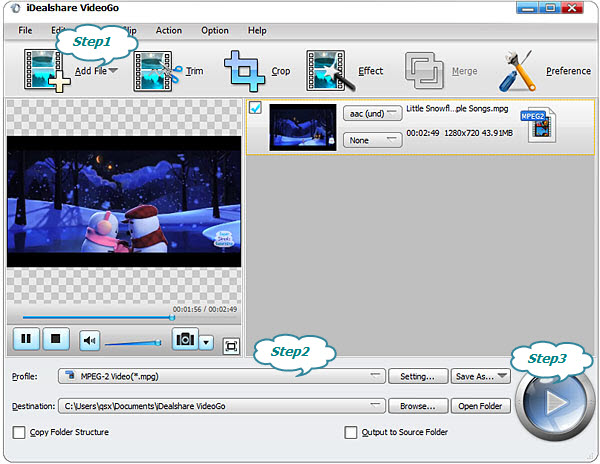
Click "Profile" button to select MPEG-2 Video(*.mpg) or other PowerDirector supported video formats as output format from the General Video category.
Finally, then click the "Convert" button to start the process of converting MXF to PowerDirector supported MPEG-2 format without taking too much time.